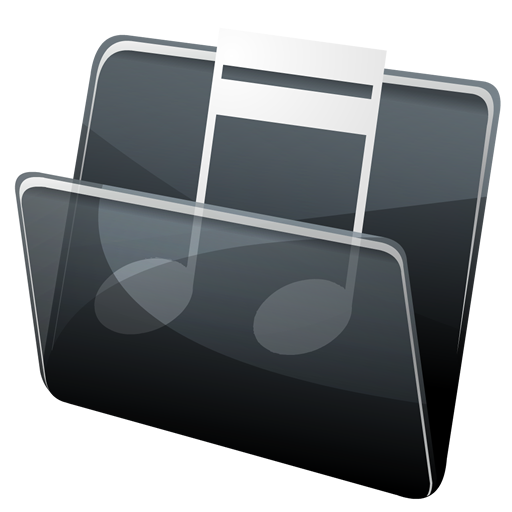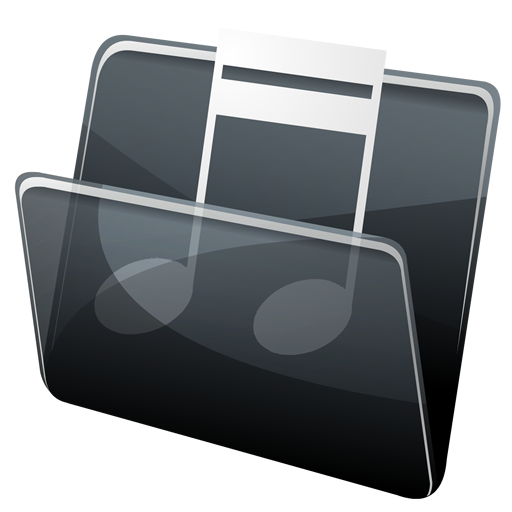Folder Player Pro
Jogue no PC com BlueStacks - A Plataforma de Jogos Android, confiada por mais de 500 milhões de jogadores.
Página modificada em: 5 de janeiro de 2020
Play Folder Player Pro on PC
It adds the following capabilities on top of free version:
- Priority updates
- Unlimited tagging, allowing you to create multiple "playlists"
- Extended cross-fading functionality
- Ability to auto-delete tracks during playback
- Option to stop on power loss
- Option to continue playback for next folder, after current folder finishes
- M3U support
Some of the other features shared between two editions:
- playing folder trees AND individual files within folders
- integration with Bluetooth headphones (and your car)
- integration with last.fm (via scrobbler)
- pauses during phone calls and navigation speech
- sequential and random play
- configurable settings
- Equalizer
- Double press headset button to skip track
- Search
Please visit http://folderplayer.com for feedback on problems\ideas\suggestions
Jogue Folder Player Pro no PC. É fácil começar.
-
Baixe e instale o BlueStacks no seu PC
-
Conclua o login do Google para acessar a Play Store ou faça isso mais tarde
-
Procure por Folder Player Pro na barra de pesquisa no canto superior direito
-
Clique para instalar Folder Player Pro a partir dos resultados da pesquisa
-
Conclua o login do Google (caso você pulou a etapa 2) para instalar o Folder Player Pro
-
Clique no ícone do Folder Player Pro na tela inicial para começar a jogar