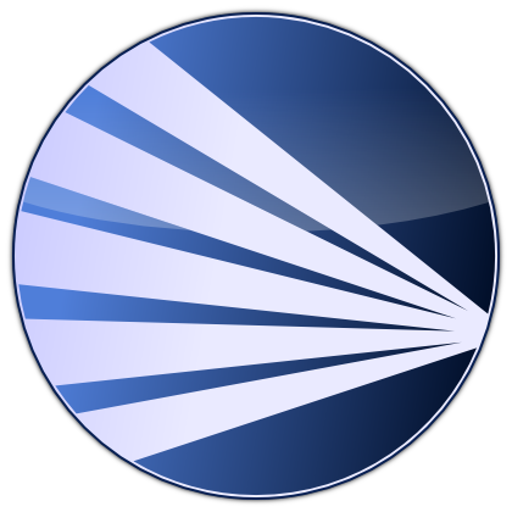Fologram
Play on PC with BlueStacks – the Android Gaming Platform, trusted by 500M+ gamers.
Page Modified on: May 1, 2020
Play Fologram on PC
To start using Fologram, download the Fologram for Rhino plugin from fologram.com/download then check out our Guides on fologram.com for project ideas and best practice. Head to our Forum at community.fologram.com for a huge collection of examples, tutorials and research and troubleshooting resources and a place to share your projects!
Full Feature List
Model Synchronization:
View and modify Rhino models in real time
View and interact with Grasshopper parameters in real time
Save models to device for offline access (subscribers only)
View material changes in real time
Modify Rhino layers in mixed reality
Support for model animation via streamed transforms
Collaboration:
View and modify a shared Rhino model on multiple devices
Synchronize interactions between devices
Track device positions in real time
Computer Vision:
Create and track custom QR codes and Aruco markers in real time
Track multi-touch gestures in real time
Detect interactions with Rhino and Grasshopper objects
Licensing:
Per user license - run Fologram on any device signed in to your Google Play account.
Connect to any PC running Rhino with our free Rhino and grasshopper integration.
Play Fologram on PC. It’s easy to get started.
-
Download and install BlueStacks on your PC
-
Complete Google sign-in to access the Play Store, or do it later
-
Look for Fologram in the search bar at the top right corner
-
Click to install Fologram from the search results
-
Complete Google sign-in (if you skipped step 2) to install Fologram
-
Click the Fologram icon on the home screen to start playing