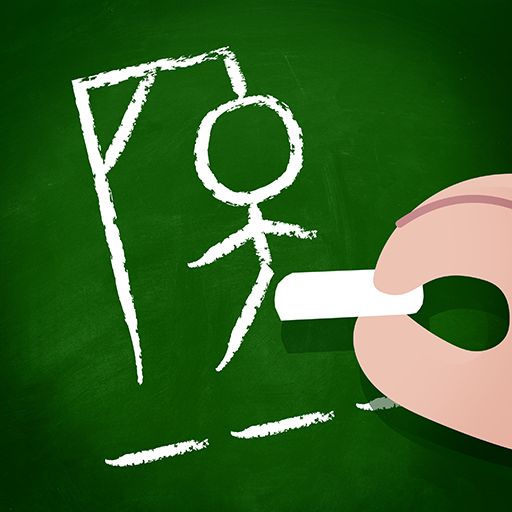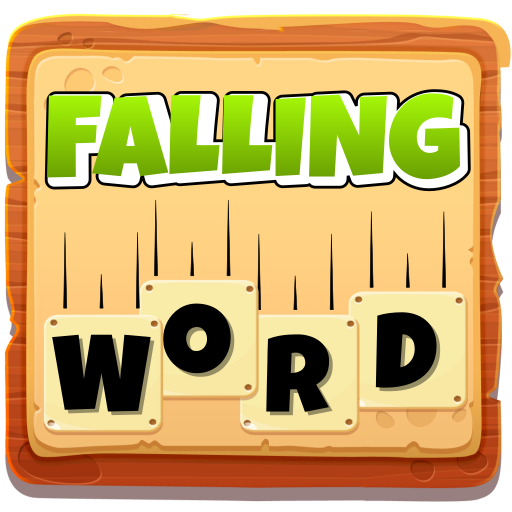このページには広告が含まれます

Hangman Master Premium
Word | fonaps.com
BlueStacksを使ってPCでプレイ - 5憶以上のユーザーが愛用している高機能Androidゲーミングプラットフォーム
Play Hangman Master Premium on PC
Solve the hangman words and save the nobles from the gallows! The 5,000+ secret words are carefully selected and organized in more than 150 categories (daily life, health & body, lifestyle, entertainment, nature, science, technology, sports, and many more). Play our hangman words in four difficulties for extra challenges.
With our hangman game, you can learn new vocabulary, develop your language skills, and look up words in Wikipedia.
Available languages to play hangman:
English (American and British), Spanish, Portuguese, French, German, Italian, Dutch, Swedish, Danish, Norwegian, and Afrikaans
Check your hangman scores with our leaderboards, and compete with your friends from all over the world.
Hangman Master Premium is available on Android phones and tablets.
📌 Features
• 5,000+ carefully selected words in hundreds of categories
• 4 levels of difficulty: easy, medium, hard and extreme
• 3 types of hints if you get stuck
• 3 leaderboards
• lots of background music
• great graphics with funny animations
• absolutely no advertising
✉️ Contact
We took great care in developing Hangman Master Premium. Please contact us if you have any suggestions to improve the game.
You can reach us at fonaps.hangmanmaster@gmail.com.
With our hangman game, you can learn new vocabulary, develop your language skills, and look up words in Wikipedia.
Available languages to play hangman:
English (American and British), Spanish, Portuguese, French, German, Italian, Dutch, Swedish, Danish, Norwegian, and Afrikaans
Check your hangman scores with our leaderboards, and compete with your friends from all over the world.
Hangman Master Premium is available on Android phones and tablets.
📌 Features
• 5,000+ carefully selected words in hundreds of categories
• 4 levels of difficulty: easy, medium, hard and extreme
• 3 types of hints if you get stuck
• 3 leaderboards
• lots of background music
• great graphics with funny animations
• absolutely no advertising
✉️ Contact
We took great care in developing Hangman Master Premium. Please contact us if you have any suggestions to improve the game.
You can reach us at fonaps.hangmanmaster@gmail.com.
Hangman Master PremiumをPCでプレイ
-
BlueStacksをダウンロードしてPCにインストールします。
-
GoogleにサインインしてGoogle Play ストアにアクセスします。(こちらの操作は後で行っても問題ありません)
-
右上の検索バーにHangman Master Premiumを入力して検索します。
-
クリックして検索結果からHangman Master Premiumをインストールします。
-
Googleサインインを完了してHangman Master Premiumをインストールします。※手順2を飛ばしていた場合
-
ホーム画面にてHangman Master Premiumのアイコンをクリックしてアプリを起動します。