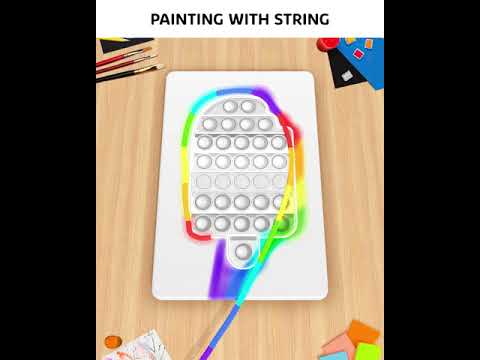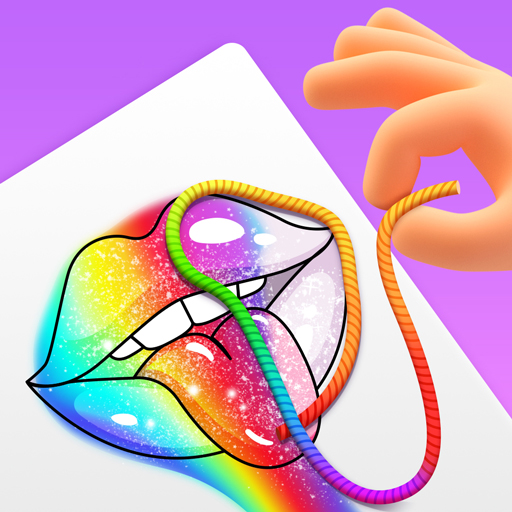
String Pull
Play on PC with BlueStacks – the Android Gaming Platform, trusted by 500M+ gamers.
Page Modified on: Dec 5, 2023
Play String Pull on PC or Mac
String Pull is a Simulation game developed by CrazyLabs LTD. BlueStacks app player is the best platform to play this Android game on your PC or Mac for an immersive gaming experience.
Are you ready to take your painting skills to the next level with String Pull? This game is not only incredibly fun but also features some of the prettiest art you’ve ever seen!
Using a simple swipe of the rope, you can create stunning string art masterpieces in any color you like. And trust us when we say that this painting game will quickly become your new favorite hobby!
But wait, there’s more! Did you know that you can play String Pull on your PC with the BlueStacks emulator? That’s right! With BlueStacks, you can experience all the fun and beauty of this game on a larger screen, without sacrificing any of the game’s performance or graphics quality.
BlueStacks is the best emulator to play String Pull on PC because it offers a seamless and stable gaming experience, as well as a host of features to enhance your gameplay. With BlueStacks, you can use your keyboard and mouse to control the game, take advantage of the multi-instance feature to play multiple instances of the game simultaneously, and even record your gameplay and share it with your friends!
Download String Pull on PC with BlueStacks and create the most stunning art masterpieces.
Play String Pull on PC. It’s easy to get started.
-
Download and install BlueStacks on your PC
-
Complete Google sign-in to access the Play Store, or do it later
-
Look for String Pull in the search bar at the top right corner
-
Click to install String Pull from the search results
-
Complete Google sign-in (if you skipped step 2) to install String Pull
-
Click the String Pull icon on the home screen to start playing