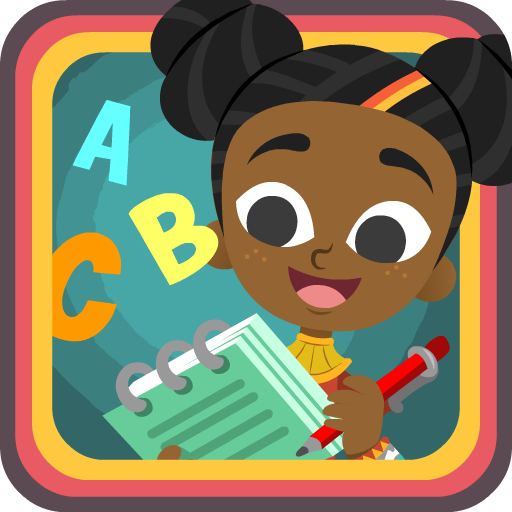Learning & Coloring Game for Kids & Preschoolers
BlueStacksを使ってPCでプレイ - 5憶以上のユーザーが愛用している高機能Androidゲーミングプラットフォーム
Play Learning & Coloring Game for Kids & Preschoolers on PC
This virtual Coloring and Drawing Book can help your child explore their creative side and have unlimited fun at the same time. It helps your child to develop hand-eye coordination and improve their motor skills. Kids can choose from various coloring pages from amongst different categories like Animals, Birds, Vehicles, Underwater Animals, Toys, Dinosaurs, Insects and Unicorns.
The app contains various drawing tools to choose from like pencil, crayon etc. It also contains an auto-fill tool designed especially for preschool kids to paint beautiful pictures with little effort. It contains more than 30 bright colors. Children can also correct their mistakes with the undo button. They can even capture/save their artworks in the gallery. It also helps them learn to color within the outlines, thus improving their creativity.
The app is perfect for kids of age 2, 3, 4, 5, 6, 7 and 8. The app contains no advertisements and does not ask for any other information. It is extremely Kids Safe. Animals & Christmas themes are free while other 7 themes can be unlocked with a single in-app purchase. Once purchased, you will be eligible to obtain future updates and more coloring pages for free. We are always glad to receive your feedback and suggestions.
Key features of our app :
- Contains 9 categories with more than 50 beautiful coloring pages with more to come in further updates.
- Perfect App for kids of age group 2 - 8 years.
- Contains various tools and bright colors to choose from.
- Contains Auto-fill option designed for preschool kids.
- Easy to use Gui.
- No Annoying Ads.
- Extremely Kids Safe.
Learning & Coloring Game for Kids & PreschoolersをPCでプレイ
-
BlueStacksをダウンロードしてPCにインストールします。
-
GoogleにサインインしてGoogle Play ストアにアクセスします。(こちらの操作は後で行っても問題ありません)
-
右上の検索バーにLearning & Coloring Game for Kids & Preschoolersを入力して検索します。
-
クリックして検索結果からLearning & Coloring Game for Kids & Preschoolersをインストールします。
-
Googleサインインを完了してLearning & Coloring Game for Kids & Preschoolersをインストールします。※手順2を飛ばしていた場合
-
ホーム画面にてLearning & Coloring Game for Kids & Preschoolersのアイコンをクリックしてアプリを起動します。