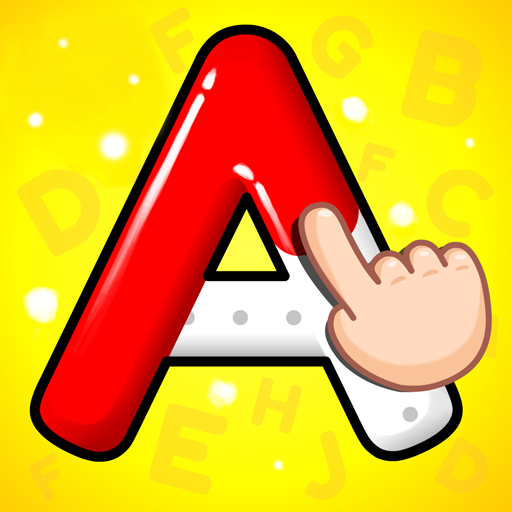123 Numbers Tracing & Counting Game for Kids
Play on PC with BlueStacks – the Android Gaming Platform, trusted by 500M+ gamers.
Page Modified on: June 12, 2019
Play 123 Numbers Tracing & Counting Game for Kids on PC
This interactive 123 Numbers app is filled with beautiful pictures and animations to encourage children to learn every single day. The 123 Numbers are read aloud & repeated to enforce learning. Each number shows hand gestures that guide kids to trace the numbers appropriately.😃
The 123 Numbers game is designed in such a way that it is easy and safe for kids to use. It is a freemium app with parental control & is completely ads-free.👍
Key features of the 123 Numbers app:
🎓- Children can learn to Trace & Count numbers from 1 to 30.
🎓- Contains beautiful pictures and amazing animations.
🎓- Each number is read aloud and repeated again in clear voice.
🎓- Contains Free Printable Worksheets for Parents to download and print for their
kids.
🎓- The app is completely ads-free and kids safe.
If you like our 123 Numbers app, please rate & review us. If you have any queries / feedback, email us at foofooapps@gmail.com.
Play 123 Numbers Tracing & Counting Game for Kids on PC. It’s easy to get started.
-
Download and install BlueStacks on your PC
-
Complete Google sign-in to access the Play Store, or do it later
-
Look for 123 Numbers Tracing & Counting Game for Kids in the search bar at the top right corner
-
Click to install 123 Numbers Tracing & Counting Game for Kids from the search results
-
Complete Google sign-in (if you skipped step 2) to install 123 Numbers Tracing & Counting Game for Kids
-
Click the 123 Numbers Tracing & Counting Game for Kids icon on the home screen to start playing