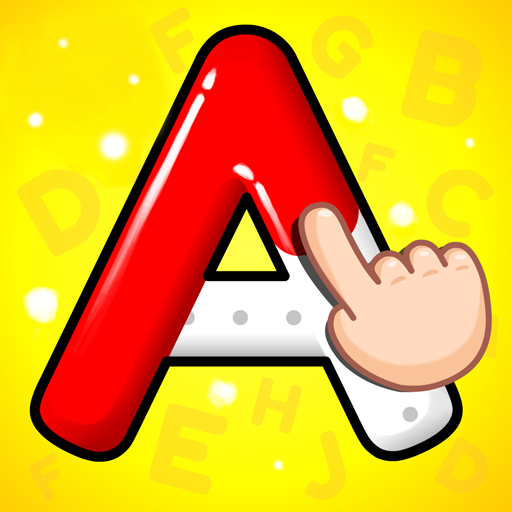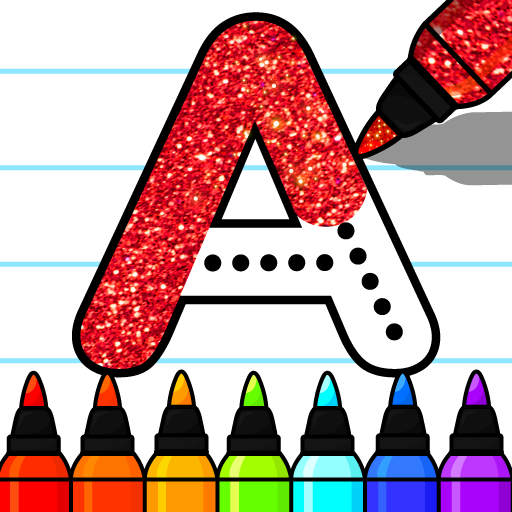123 Numbers Tracing & Counting Game for Kids
Gioca su PC con BlueStacks: la piattaforma di gioco Android, considerata affidabile da oltre 500 milioni di giocatori.
Pagina modificata il: 12 giugno 2019
Play 123 Numbers Tracing & Counting Game for Kids on PC
This interactive 123 Numbers app is filled with beautiful pictures and animations to encourage children to learn every single day. The 123 Numbers are read aloud & repeated to enforce learning. Each number shows hand gestures that guide kids to trace the numbers appropriately.😃
The 123 Numbers game is designed in such a way that it is easy and safe for kids to use. It is a freemium app with parental control & is completely ads-free.👍
Key features of the 123 Numbers app:
🎓- Children can learn to Trace & Count numbers from 1 to 30.
🎓- Contains beautiful pictures and amazing animations.
🎓- Each number is read aloud and repeated again in clear voice.
🎓- Contains Free Printable Worksheets for Parents to download and print for their
kids.
🎓- The app is completely ads-free and kids safe.
If you like our 123 Numbers app, please rate & review us. If you have any queries / feedback, email us at foofooapps@gmail.com.
Gioca 123 Numbers Tracing & Counting Game for Kids su PC. È facile iniziare.
-
Scarica e installa BlueStacks sul tuo PC
-
Completa l'accesso a Google per accedere al Play Store o eseguilo in un secondo momento
-
Cerca 123 Numbers Tracing & Counting Game for Kids nella barra di ricerca nell'angolo in alto a destra
-
Fai clic per installare 123 Numbers Tracing & Counting Game for Kids dai risultati della ricerca
-
Completa l'accesso a Google (se hai saltato il passaggio 2) per installare 123 Numbers Tracing & Counting Game for Kids
-
Fai clic sull'icona 123 Numbers Tracing & Counting Game for Kids nella schermata principale per iniziare a giocare