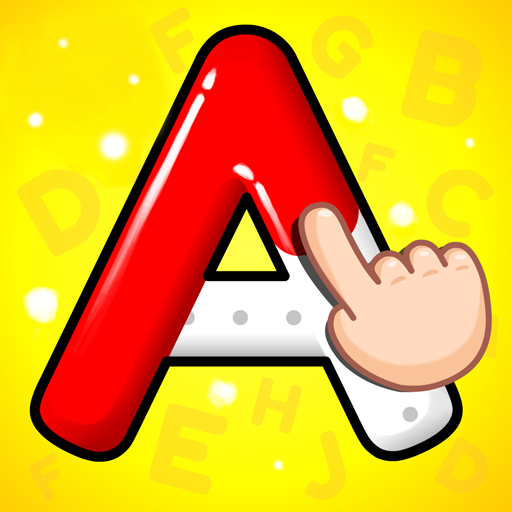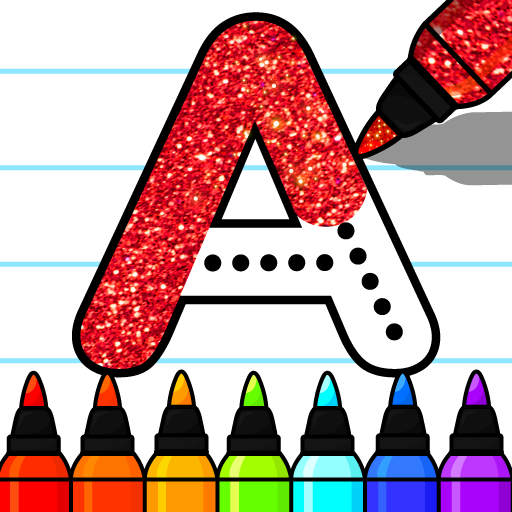123 Numbers Tracing & Counting Game for Kids
BlueStacksを使ってPCでプレイ - 5憶以上のユーザーが愛用している高機能Androidゲーミングプラットフォーム
Play 123 Numbers Tracing & Counting Game for Kids on PC
This interactive 123 Numbers app is filled with beautiful pictures and animations to encourage children to learn every single day. The 123 Numbers are read aloud & repeated to enforce learning. Each number shows hand gestures that guide kids to trace the numbers appropriately.😃
The 123 Numbers game is designed in such a way that it is easy and safe for kids to use. It is a freemium app with parental control & is completely ads-free.👍
Key features of the 123 Numbers app:
🎓- Children can learn to Trace & Count numbers from 1 to 30.
🎓- Contains beautiful pictures and amazing animations.
🎓- Each number is read aloud and repeated again in clear voice.
🎓- Contains Free Printable Worksheets for Parents to download and print for their
kids.
🎓- The app is completely ads-free and kids safe.
If you like our 123 Numbers app, please rate & review us. If you have any queries / feedback, email us at foofooapps@gmail.com.
123 Numbers Tracing & Counting Game for KidsをPCでプレイ
-
BlueStacksをダウンロードしてPCにインストールします。
-
GoogleにサインインしてGoogle Play ストアにアクセスします。(こちらの操作は後で行っても問題ありません)
-
右上の検索バーに123 Numbers Tracing & Counting Game for Kidsを入力して検索します。
-
クリックして検索結果から123 Numbers Tracing & Counting Game for Kidsをインストールします。
-
Googleサインインを完了して123 Numbers Tracing & Counting Game for Kidsをインストールします。※手順2を飛ばしていた場合
-
ホーム画面にて123 Numbers Tracing & Counting Game for Kidsのアイコンをクリックしてアプリを起動します。