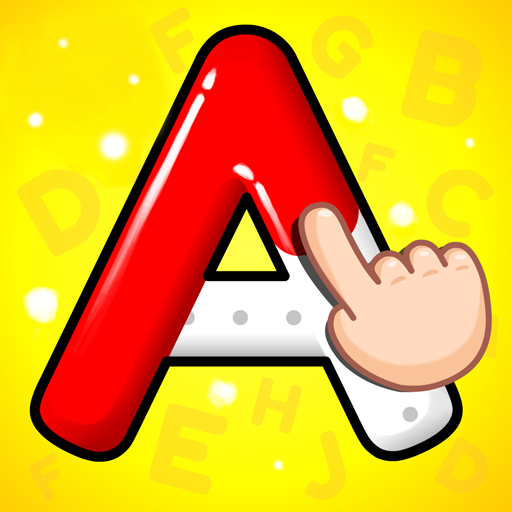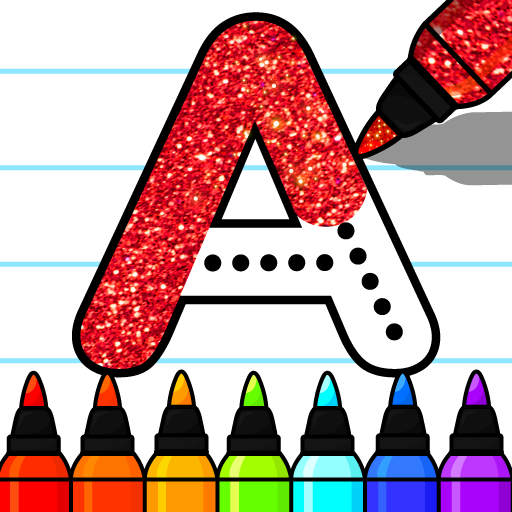123 Numbers Tracing & Counting Game for Kids
Graj na PC z BlueStacks – Platforma gamingowa Android, która uzyskała zaufanie ponad 500 milionów graczy!
Strona zmodyfikowana w dniu: 12 czerwca 2019
Play 123 Numbers Tracing & Counting Game for Kids on PC
This interactive 123 Numbers app is filled with beautiful pictures and animations to encourage children to learn every single day. The 123 Numbers are read aloud & repeated to enforce learning. Each number shows hand gestures that guide kids to trace the numbers appropriately.😃
The 123 Numbers game is designed in such a way that it is easy and safe for kids to use. It is a freemium app with parental control & is completely ads-free.👍
Key features of the 123 Numbers app:
🎓- Children can learn to Trace & Count numbers from 1 to 30.
🎓- Contains beautiful pictures and amazing animations.
🎓- Each number is read aloud and repeated again in clear voice.
🎓- Contains Free Printable Worksheets for Parents to download and print for their
kids.
🎓- The app is completely ads-free and kids safe.
If you like our 123 Numbers app, please rate & review us. If you have any queries / feedback, email us at foofooapps@gmail.com.
Zagraj w 123 Numbers Tracing & Counting Game for Kids na PC. To takie proste.
-
Pobierz i zainstaluj BlueStacks na PC
-
Zakończ pomyślnie ustawienie Google, aby otrzymać dostęp do sklepu Play, albo zrób to później.
-
Wyszukaj 123 Numbers Tracing & Counting Game for Kids w pasku wyszukiwania w prawym górnym rogu.
-
Kliknij, aby zainstalować 123 Numbers Tracing & Counting Game for Kids z wyników wyszukiwania
-
Ukończ pomyślnie rejestrację Google (jeśli krok 2 został pominięty) aby zainstalować 123 Numbers Tracing & Counting Game for Kids
-
Klinij w ikonę 123 Numbers Tracing & Counting Game for Kids na ekranie startowym, aby zacząć grę