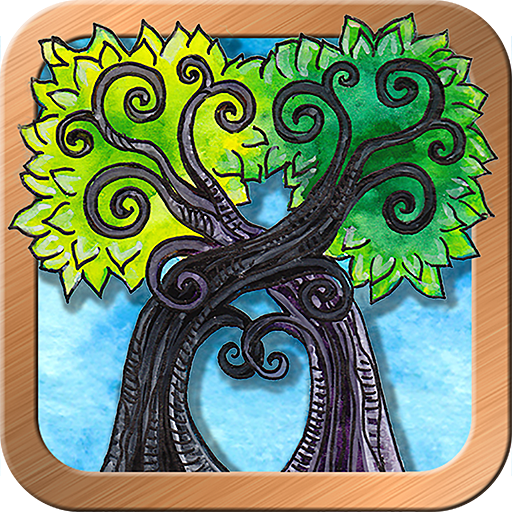Book of Shadows Tarot As Above
Jouez sur PC avec BlueStacks - la plate-forme de jeu Android, approuvée par + 500M de joueurs.
Page Modifiée le: 10 mars 2019
Play Book of Shadows Tarot As Above on PC
The Major Arcana cards in this deck follow the archetypal ideas in traditional Tarots, expressed from a Wiccan point of view. The deck brings Wicca vividly to life, with portraits of much loved deities, sacred Wiccan holidays, and scenes of Pagan life.
The Minor cards represent different elemental aspects of Pagan cosmology: Air, Water, Earth, and Fire. Each suit expresses the mysteries of its element. In As Above, the court cards are The Elemental, Maiden, Mother, and Crone, instead of the usual royalty.
For Pagans, this deck is easy to learn. For others, it’s a great way to learn about the Pagan symbolic thought. Each card is a portal into vast realms of magical knowledge and experience. Each section includes a reading list of excellent texts for further studies.
A book of great wisdom with sacred images you can shuffle, The Book of Shadows: As Above allows you to explore the Pagan path anew, or take a stroll into terra incognita.
*Intuitive, elegant interface is easy for beginners and experts
*Gorgeous full screen, high-resolution card images
*Full support for all Android devices running 4.0.3 or newer
*Sophisticated journal
*Includes full book
*14 spreads built in
*Design your own layout with Free Form
*Allow reversed cards or not
*Option to use Major Arcana only
*Zoom in to enlarge card details
*Share reading via email
*Animated shuffle & cut
*Optional voice prompts
*Customize with your own card meanings & reading cloths
*Many adjustable settings
*Book and card meanings available in English only
The Book of Shadows: As Above gives us an entirely new perspective on Tarot!
Jouez à Book of Shadows Tarot As Above sur PC. C'est facile de commencer.
-
Téléchargez et installez BlueStacks sur votre PC
-
Connectez-vous à Google pour accéder au Play Store ou faites-le plus tard
-
Recherchez Book of Shadows Tarot As Above dans la barre de recherche dans le coin supérieur droit
-
Cliquez pour installer Book of Shadows Tarot As Above à partir des résultats de la recherche
-
Connectez-vous à Google (si vous avez ignoré l'étape 2) pour installer Book of Shadows Tarot As Above
-
Cliquez sur l'icône Book of Shadows Tarot As Above sur l'écran d'accueil pour commencer à jouer