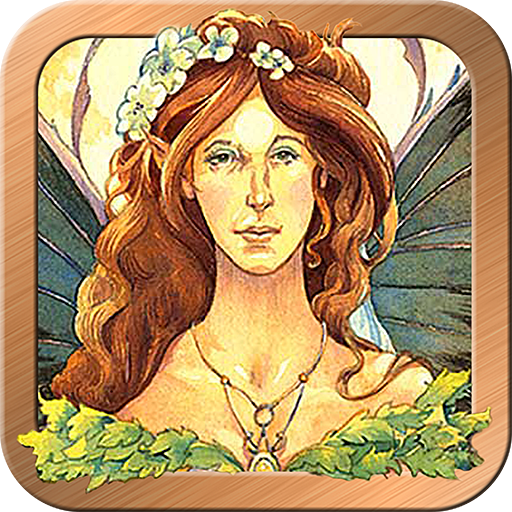Book of Shadows Tarot So Below
Spiele auf dem PC mit BlueStacks - der Android-Gaming-Plattform, der über 500 Millionen Spieler vertrauen.
Seite geändert am: 10. März 2019
Play Book of Shadows Tarot So Below on PC
The characters in So Below reflect our modern multiethnic societies. The royalty cards show the same person at different stages of life. The Chalice and Pentacle royalty feature men, while Wands and Swords royalty show women, an example of the fluid gender roles found throughout the deck.
Because the images are easy to connect with emotionally, So Below is an excellent deck for newcomers to Tarot. The unassuming style of art fits the subject matter perfectly. Vivid colors are carefully keyed to their occult resonances, and the dynamic scenes make So Below a visually exciting deck.
So Below illustrates the magic of our everyday lives, and gives guidance on how to live a magical life, while dwelling in the city, or driving the children around the suburbs.
*Intuitive, elegant interface is easy for beginners and experts
*Gorgeous full screen, high-resolution card images
*Full support for all Android devices running 4.0.3 or newer
*Sophisticated journal
*Includes full book
*14 spreads built in
*Design your own layout with Free Form
*Allow reversed cards or not
*Option to use Major Arcana only
*Zoom in to enlarge card details
*Share reading via email
*Animated shuffle & cut
*Optional voice prompts
*Customize with your own card meanings & reading cloths
*Many adjustable settings
*Book and card meanings available in English only
Learn to see the magic in everyday life, with The Book of Shadows: So Below!
Spiele Book of Shadows Tarot So Below auf dem PC. Der Einstieg ist einfach.
-
Lade BlueStacks herunter und installiere es auf deinem PC
-
Schließe die Google-Anmeldung ab, um auf den Play Store zuzugreifen, oder mache es später
-
Suche in der Suchleiste oben rechts nach Book of Shadows Tarot So Below
-
Klicke hier, um Book of Shadows Tarot So Below aus den Suchergebnissen zu installieren
-
Schließe die Google-Anmeldung ab (wenn du Schritt 2 übersprungen hast), um Book of Shadows Tarot So Below zu installieren.
-
Klicke auf dem Startbildschirm auf das Book of Shadows Tarot So Below Symbol, um mit dem Spielen zu beginnen