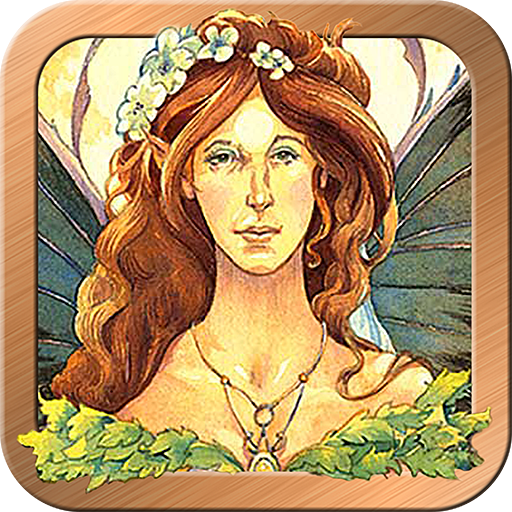Chrysalis Tarot
Play on PC with BlueStacks – the Android Gaming Platform, trusted by 500M+ gamers.
Page Modified on: October 24, 2016
Play Chrysalis Tarot on PC
In the world of Chrysalis Tarot, The Empress and The Emperor are Gaia and The Green Man. Medieval and Celtic beings dance elegantly with characters from ancient Greek, Hindu, and Egyptian mythologies, and from Haitian Voudon. These archetypal beings come from all races and from many different times, brought together within the all-embracing diversity of Chrysalis Tarot.
Chrysalis strikes a happy medium between conforming with the venerable RWS system, and re-visioning Tarot for today. Major Arcana cards are re-imagined, and the pips are unlike any you’ve seen before. The court cards are a charming troupe of medieval messengers. But Chrysalis is also similar enough to RWS style decks that it is easy to learn.
Holly Sierra’s sumptuous art and Toney Brooks’ wit and wisdom make this deck really shine.
*Intuitive, elegant interface is easy for beginners and experts
*Gorgeous full screen, high-resolution card images
*Full support for all Android devices running 4.0.3 or newer
*Sophisticated journal
*13 spreads built in
*Design your own layout with Free Form
*Allow reversed cards or not
*Option to use Major Arcana only
*Zoom in to enlarge card details
*Share reading via email
*Animated shuffle & cut
*Optional voice prompts
*Customize with your own card meanings & reading cloths
*Many adjustable settings
Chrysalis Tarot’s Gaian consciousness and universal spirituality will win your heart.
Play Chrysalis Tarot on PC. It’s easy to get started.
-
Download and install BlueStacks on your PC
-
Complete Google sign-in to access the Play Store, or do it later
-
Look for Chrysalis Tarot in the search bar at the top right corner
-
Click to install Chrysalis Tarot from the search results
-
Complete Google sign-in (if you skipped step 2) to install Chrysalis Tarot
-
Click the Chrysalis Tarot icon on the home screen to start playing