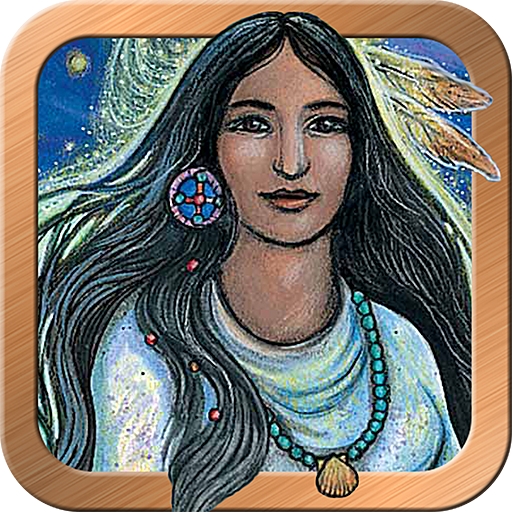Lenormand!
Mainkan di PC dengan BlueStacks – platform Game-Game Android, dipercaya oleh lebih dari 500 juta gamer.
Halaman Dimodifikasi Aktif: 7 Maret 2019
Play Lenormand! on PC
The images in Lenormand are simpler, more straightforward, and easier to interpret than Tarot. In Lenormand, cards take shades of meaning from the neighboring cards. A row of Lenormand cards can be read like a sentence. Learn card meanings while playing with the app!
Named for a famous card reader from the time of the French Revolution, Mademoiselle Marie Anne Lenormand read cards for many historical figures. These 36 images came to be called the Petit Lenormand cards after Mademoiselle Lenormand had died.
The Dondorf Lenormand is a classic historical deck. Printed in Germany, the deck was sold for sixty years and used in every country in Europe. This definitive deck is now available in pixels, re-tooled for the 21st Century by The Fool’s Dog.
*Intuitive, elegant interface is easy for beginners and experts
*Gorgeous full screen, high-resolution card images
*Full support for all Android devices running 4.0.3 or newer
*Sophisticated journal
*11 Lenormand spreads built in
*Design your own layout with Free Form
*Zoom in to enlarge card details
*Share Lenormand readings via email
*Animated shuffle & cut
*Optional voice prompts
*Customize with your own Lenormand card meanings & reading cloths
*Many adjustable settings
Learn about the future from a classic deck of the past, with the Dondorf Lenormand!
Mainkan Lenormand! di PC Mudah saja memulainya.
-
Unduh dan pasang BlueStacks di PC kamu
-
Selesaikan proses masuk Google untuk mengakses Playstore atau lakukan nanti
-
Cari Lenormand! di bilah pencarian di pojok kanan atas
-
Klik untuk menginstal Lenormand! dari hasil pencarian
-
Selesaikan proses masuk Google (jika kamu melewati langkah 2) untuk menginstal Lenormand!
-
Klik ikon Lenormand! di layar home untuk membuka gamenya