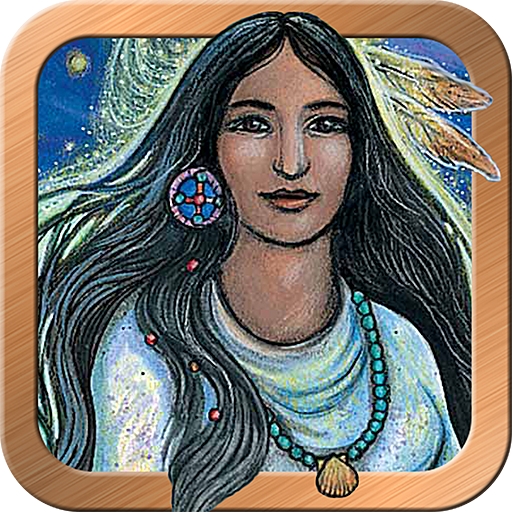このページには広告が含まれます

Lenormand!
エンタメ | The Fool's Dog
BlueStacksを使ってPCでプレイ - 5憶以上のユーザーが愛用している高機能Androidゲーミングプラットフォーム
Play Lenormand! on PC
Discover why Tarot readers everywhere are branching out to Lenormand! Here you will find two versions of the Dondorf Lenormand deck: the first printing from 1873, as well as a printing from the second set of engraving plates in 1878.
The images in Lenormand are simpler, more straightforward, and easier to interpret than Tarot. In Lenormand, cards take shades of meaning from the neighboring cards. A row of Lenormand cards can be read like a sentence. Learn card meanings while playing with the app!
Named for a famous card reader from the time of the French Revolution, Mademoiselle Marie Anne Lenormand read cards for many historical figures. These 36 images came to be called the Petit Lenormand cards after Mademoiselle Lenormand had died.
The Dondorf Lenormand is a classic historical deck. Printed in Germany, the deck was sold for sixty years and used in every country in Europe. This definitive deck is now available in pixels, re-tooled for the 21st Century by The Fool’s Dog.
*Intuitive, elegant interface is easy for beginners and experts
*Gorgeous full screen, high-resolution card images
*Full support for all Android devices running 4.0.3 or newer
*Sophisticated journal
*11 Lenormand spreads built in
*Design your own layout with Free Form
*Zoom in to enlarge card details
*Share Lenormand readings via email
*Animated shuffle & cut
*Optional voice prompts
*Customize with your own Lenormand card meanings & reading cloths
*Many adjustable settings
Learn about the future from a classic deck of the past, with the Dondorf Lenormand!
The images in Lenormand are simpler, more straightforward, and easier to interpret than Tarot. In Lenormand, cards take shades of meaning from the neighboring cards. A row of Lenormand cards can be read like a sentence. Learn card meanings while playing with the app!
Named for a famous card reader from the time of the French Revolution, Mademoiselle Marie Anne Lenormand read cards for many historical figures. These 36 images came to be called the Petit Lenormand cards after Mademoiselle Lenormand had died.
The Dondorf Lenormand is a classic historical deck. Printed in Germany, the deck was sold for sixty years and used in every country in Europe. This definitive deck is now available in pixels, re-tooled for the 21st Century by The Fool’s Dog.
*Intuitive, elegant interface is easy for beginners and experts
*Gorgeous full screen, high-resolution card images
*Full support for all Android devices running 4.0.3 or newer
*Sophisticated journal
*11 Lenormand spreads built in
*Design your own layout with Free Form
*Zoom in to enlarge card details
*Share Lenormand readings via email
*Animated shuffle & cut
*Optional voice prompts
*Customize with your own Lenormand card meanings & reading cloths
*Many adjustable settings
Learn about the future from a classic deck of the past, with the Dondorf Lenormand!
Lenormand!をPCでプレイ
-
BlueStacksをダウンロードしてPCにインストールします。
-
GoogleにサインインしてGoogle Play ストアにアクセスします。(こちらの操作は後で行っても問題ありません)
-
右上の検索バーにLenormand!を入力して検索します。
-
クリックして検索結果からLenormand!をインストールします。
-
Googleサインインを完了してLenormand!をインストールします。※手順2を飛ばしていた場合
-
ホーム画面にてLenormand!のアイコンをクリックしてアプリを起動します。