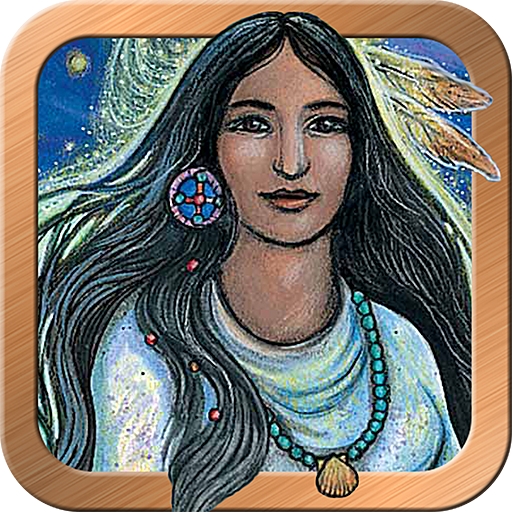Mystical Cats Tarot
Jogue no PC com BlueStacks - A Plataforma de Jogos Android, confiada por mais de 500 milhões de jogadores.
Página modificada em: 10 de março de 2019
Play Mystical Cats Tarot on PC
Organized by elemental suits—Earth, Sea, Fire, and Sky—with cats on each card, this deck presents the descendants of the Cat Goddess in all their furry glory. The images are not based on the RWS Tarot, but conceptually the cards correspond to that system, so the deck is easy to learn.
Cats have inspired humans for thousands of years with their otherworldly natures. A deck of artistic beauty and esoteric wisdom, Mystical Cats Tarot proves once again that cats have never forgotten that they were worshiped as gods in ancient Egypt!
*Intuitive, elegant interface is easy for beginners and experts
*Gorgeous full screen, high-resolution card images
*Full support for all Android devices running 4.0.3 or newer
*Sophisticated journal
*15 spreads built in
*Design your own layout with Free Form
*Allow reversed cards or not
*Option to use Major Arcana only
*Zoom in to enlarge card details
*Share reading via email
*Animated shuffle & cut
*Optional voice prompts
*Customize with your own card meanings & reading cloths
*Many adjustable settings
Anyone who has owned—or been owned by—a cat will love Mystical Cats Tarot!
Jogue Mystical Cats Tarot no PC. É fácil começar.
-
Baixe e instale o BlueStacks no seu PC
-
Conclua o login do Google para acessar a Play Store ou faça isso mais tarde
-
Procure por Mystical Cats Tarot na barra de pesquisa no canto superior direito
-
Clique para instalar Mystical Cats Tarot a partir dos resultados da pesquisa
-
Conclua o login do Google (caso você pulou a etapa 2) para instalar o Mystical Cats Tarot
-
Clique no ícone do Mystical Cats Tarot na tela inicial para começar a jogar