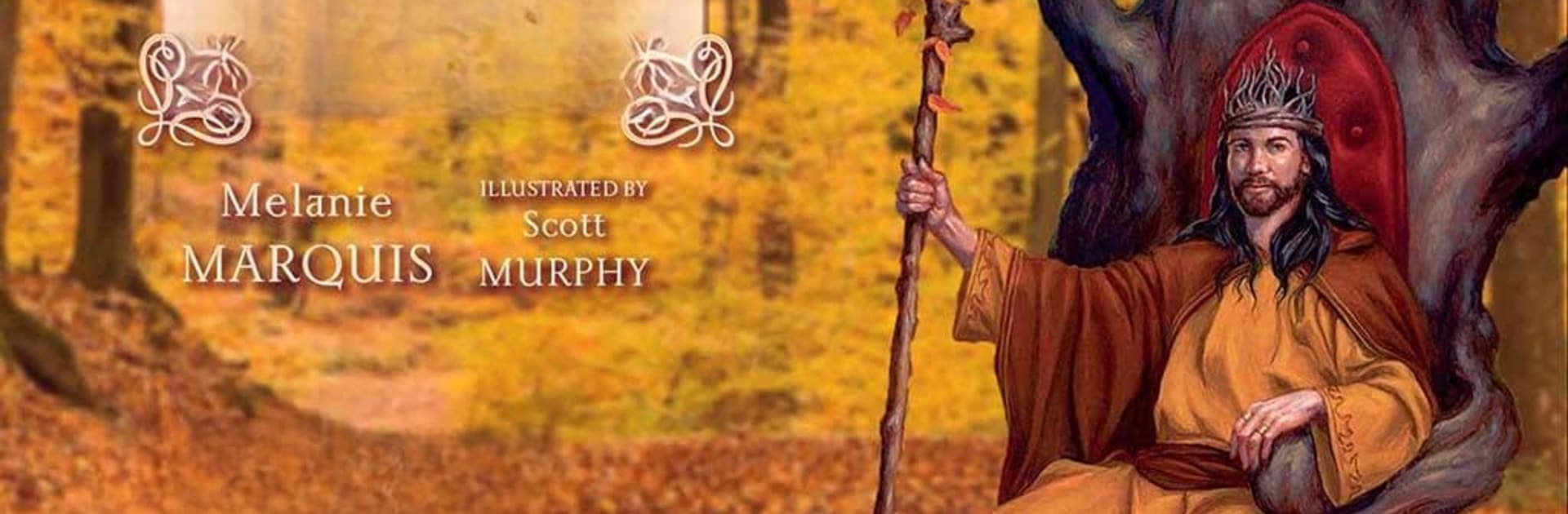
Modern Spellcaster’s Tarot
Spiele auf dem PC mit BlueStacks - der Android-Gaming-Plattform, der über 500 Millionen Spieler vertrauen.
Seite geändert am: Nov 3, 2025
Run Modern Spellcaster’s Tarot on PC or Mac
Why limit yourself to your small screen on the phone? Run Modern Spellcaster’s Tarot, an app by The Fool’s Dog, best experienced on your PC or Mac with BlueStacks, the world’s #1 Android emulator.
About the App
Curious about tarot but want something that feels both classic and fresh? Modern Spellcaster’s Tarot brings a colorful mix of ancient Pagan tales, modern vibes, and mystical wisdom—all at your fingertips. Whether you’re here to dabble, do a little spellwork, or just want a spiritual boost between meetings, this Entertainment app from The Fool’s Dog is designed to be approachable no matter your level of experience.
App Features
-
Vivid Card Artwork
The deck’s bold, high-resolution images give each card tons of personality—think everything from traditional scenes to modern, multicultural faces. Zoom in to spot all the little details you might otherwise miss. -
Full Guidebook Included
Never left guessing what a card means. The app has the complete guidebook built in, covering tarot basics, spellwork ideas, and a bunch of tips that make the deck fun for newcomers and rich for anyone with more experience. -
Customizable Readings
Choose from 20 built-in tarot spreads, or lay the cards your own way with Free Form. Want to allow reversals? Prefer just the Major Arcana? It’s all adjustable with just a tap. -
Handy Journal
Jot down thoughts, record your readings, and notice patterns in your journey. The journal feature keeps everything neat and organized so you can always look back. -
Intuitive Interface
Everything’s set up to be easy—no confusing menus, just smooth navigation so you can get right to readings, meditation, or spellwork. -
Personal Touches
Shake things up with custom card meanings, pick your reading cloth design, or stick with the classic look. Animated shuffles, optional voice prompts, and a bunch of settings to tweak how you want. -
Share the Magic
Found a reading that really speaks to you? Send it via email with a couple of taps. -
Works Almost Anywhere
The app runs smoothly on pretty much any Android device running version 4.0.3 or later. If you’re using BlueStacks, you can enjoy the whole tarot experience on a bigger screen.
Modern Spellcaster’s Tarot blends creativity with magick, packing a lot into an app that’s friendly enough for a curious beginner but deep enough for the most devoted practitioners.
BlueStacks brings your apps to life on a bigger screen—seamless and straightforward.
Spiele Modern Spellcaster’s Tarot auf dem PC. Der Einstieg ist einfach.
-
Lade BlueStacks herunter und installiere es auf deinem PC
-
Schließe die Google-Anmeldung ab, um auf den Play Store zuzugreifen, oder mache es später
-
Suche in der Suchleiste oben rechts nach Modern Spellcaster’s Tarot
-
Klicke hier, um Modern Spellcaster’s Tarot aus den Suchergebnissen zu installieren
-
Schließe die Google-Anmeldung ab (wenn du Schritt 2 übersprungen hast), um Modern Spellcaster’s Tarot zu installieren.
-
Klicke auf dem Startbildschirm auf das Modern Spellcaster’s Tarot Symbol, um mit dem Spielen zu beginnen
