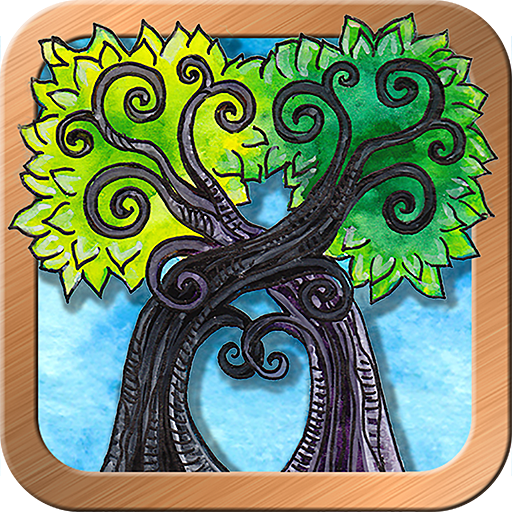このページには広告が含まれます

Modern Spellcaster’s Tarot
エンタメ | The Fool's Dog
BlueStacksを使ってPCでプレイ - 5憶以上のユーザーが愛用している高機能Androidゲーミングプラットフォーム
Play Modern Spellcaster’s Tarot on PC
Modern Spellcaster’s Tarot mixes ancient Pagan myths, pop culture, and esoteric traditions into a charming and potently magickal deck! Optimized for spellwork, this Tarot includes detailed instructions on working with the cards to increase your personal power, as a focus in meditation, and to heighten spiritual awareness. The stunning artwork showcases familiar elements from the RWS scenes in a bold new style, while the hefty guidebook points the way to a wide variety of magickal potentialities using the cards. This versatile deck bridges the divide between divination and intentional spell work, guiding diviners past surveying the futurescape towards bringing about the desired future yet to come. Modern Spellcaster’s Tarot is accessible to beginners, with an unintimidating style. Intermediate to advanced practitioners can also learn a lot: the book’s focus on boosting the power of spellwork with meditation and visualization can inspire a spiritual growth spurt, even in longtime magickal practitioners. This welcoming deck also features multicultural people of all ages and orientations among the characters.
*Intuitive, elegant interface is easy for beginners and experts
*Gorgeous full screen, high-resolution card images
*Full support for all Android devices running 4.0.3 or newer
*Sophisticated journal
*Includes full and unabridged book
*20 spreads built in
*Design your own layout with Free Form
*Allow reversed cards or not
*Option to use Major Arcana only
*Zoom in to enlarge card details
*Share reading via email
*Animated shuffle & cut
*Optional voice prompts
*Customize with your own card meanings & reading cloths
*Many adjustable settings
Invite intriguing magickal possibilities into your life, with Modern Spellcaster’s Tarot!
*Intuitive, elegant interface is easy for beginners and experts
*Gorgeous full screen, high-resolution card images
*Full support for all Android devices running 4.0.3 or newer
*Sophisticated journal
*Includes full and unabridged book
*20 spreads built in
*Design your own layout with Free Form
*Allow reversed cards or not
*Option to use Major Arcana only
*Zoom in to enlarge card details
*Share reading via email
*Animated shuffle & cut
*Optional voice prompts
*Customize with your own card meanings & reading cloths
*Many adjustable settings
Invite intriguing magickal possibilities into your life, with Modern Spellcaster’s Tarot!
Modern Spellcaster’s TarotをPCでプレイ
-
BlueStacksをダウンロードしてPCにインストールします。
-
GoogleにサインインしてGoogle Play ストアにアクセスします。(こちらの操作は後で行っても問題ありません)
-
右上の検索バーにModern Spellcaster’s Tarotを入力して検索します。
-
クリックして検索結果からModern Spellcaster’s Tarotをインストールします。
-
Googleサインインを完了してModern Spellcaster’s Tarotをインストールします。※手順2を飛ばしていた場合
-
ホーム画面にてModern Spellcaster’s Tarotのアイコンをクリックしてアプリを起動します。