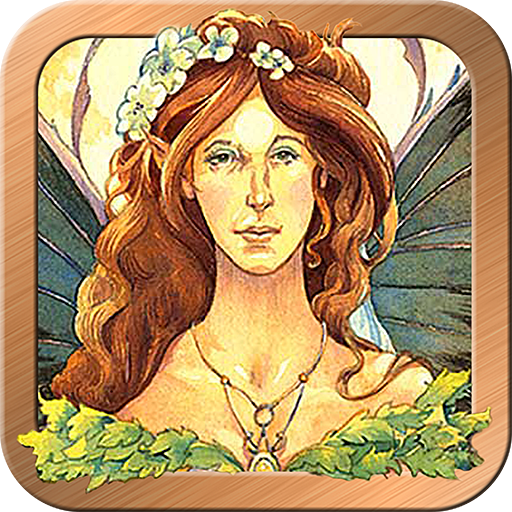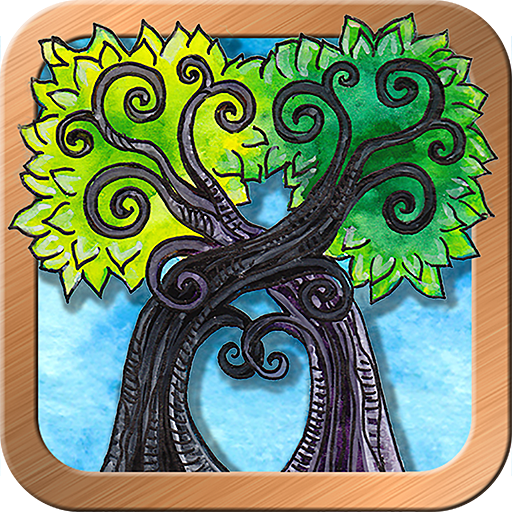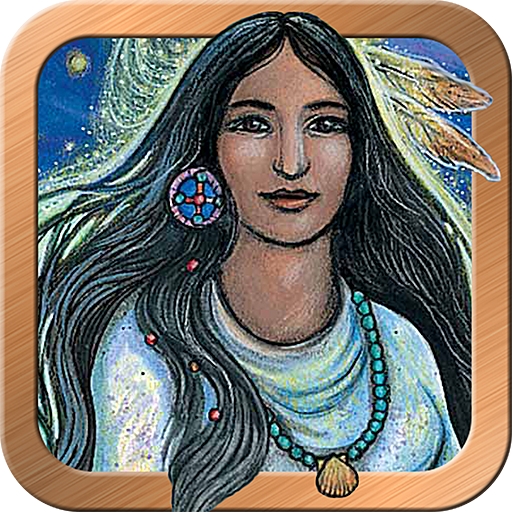Spiritsong Tarot
Play on PC with BlueStacks – the Android Gaming Platform, trusted by 500M+ gamers.
Page Modified on: May 21, 2018
Play Spiritsong Tarot on PC
Paulina Cassidy has produced a lacy, delicate work, with the animal allies rendered in pastel colors. But do not underestimate Spiritsong Tarot’s power! Spiritsong’s animal messengers teach profound mysteries gently, always choosing to inspire rather than to intimidate.
In Spiritsong, the archetypal meanings of the Tarot are phrased in cross-cultural legendary beliefs about animals. The Spiritsong animals are sympathetic mentors and guides, mediators between our world and spirit world. Each animal acts as a portal to deeper understanding of ourselves and our lives.
This is a especially good Tarot for readers needing compassionate and sage advice in hard times, for inspiring meditation, and for learning the animal mysteries.
*Intuitive, elegant interface is easy for beginners and experts
*Gorgeous full screen, high-resolution card images
*Full support for all current Android devices running 4.0.3 or newer
*Sophisticated journal
*18 spreads built in
*Design your own layout with Free Form
*Allow reversed cards or not
*Option to use Major Arcana only
*Zoom in to enlarge card details
*Share reading via e-mail, Facebook, and Twitter
*Animated shuffle & cut
*Optional voice prompts
*Customize with your own card meanings & reading cloths
*Many adjustable settings
*Book and card meanings available in English only
*User interface available in English and Spanish
Let Spiritsong Tarot’s magical menagerie befriend you!
Play Spiritsong Tarot on PC. It’s easy to get started.
-
Download and install BlueStacks on your PC
-
Complete Google sign-in to access the Play Store, or do it later
-
Look for Spiritsong Tarot in the search bar at the top right corner
-
Click to install Spiritsong Tarot from the search results
-
Complete Google sign-in (if you skipped step 2) to install Spiritsong Tarot
-
Click the Spiritsong Tarot icon on the home screen to start playing