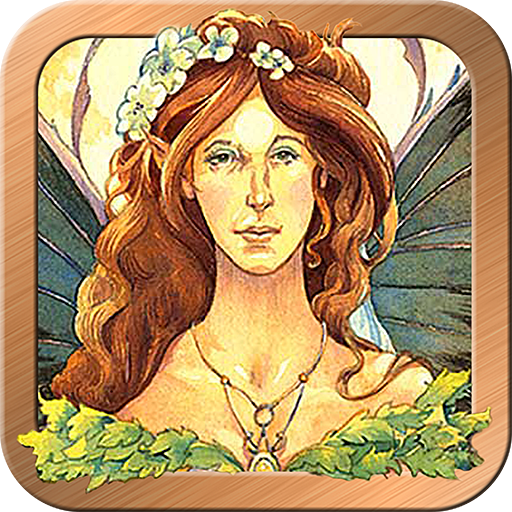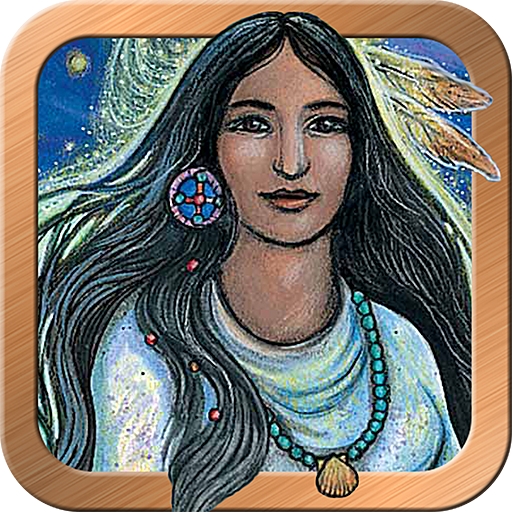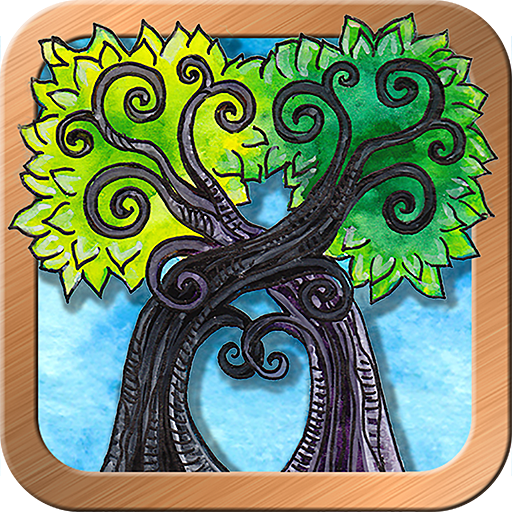
Tarot of Trees
Jogue no PC com BlueStacks - A Plataforma de Jogos Android, confiada por mais de 500 milhões de jogadores.
Página modificada em: 10 de março de 2019
Play Tarot of Trees on PC
*Intuitive, elegant interface is easy for beginners and experts
*78 gorgeous full screen, high-resolution card images by Dana Driscoll in this deck
*Supports all Android devices running 4.0.3 or newer
*Includes a complete book on Tarot
*Sophisticated Journal
*Multiple spread options built in
*Design your own spread with Free Form
*Many adjustable settings
*Allow reversed cards or not
*Option to use Major Arcana only
*Zoom in to enlarge card details
*Share reading via email
*Animated shuffle & cut
*Voice prompts help beginners learn, and can be disabled
*Customize with your own card meanings & reading cloths
Wander into the heart of the forest with The Tarot of Trees!
Jogue Tarot of Trees no PC. É fácil começar.
-
Baixe e instale o BlueStacks no seu PC
-
Conclua o login do Google para acessar a Play Store ou faça isso mais tarde
-
Procure por Tarot of Trees na barra de pesquisa no canto superior direito
-
Clique para instalar Tarot of Trees a partir dos resultados da pesquisa
-
Conclua o login do Google (caso você pulou a etapa 2) para instalar o Tarot of Trees
-
Clique no ícone do Tarot of Trees na tela inicial para começar a jogar