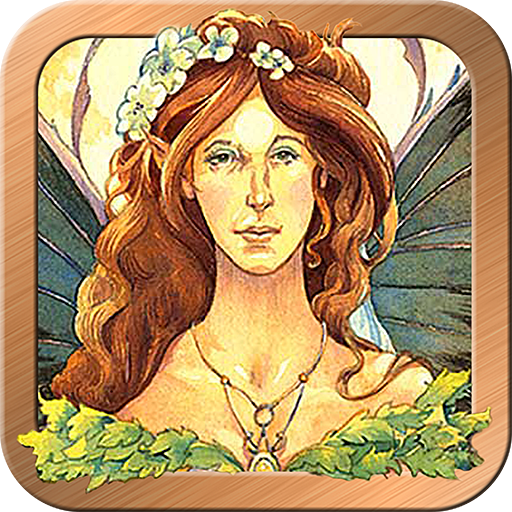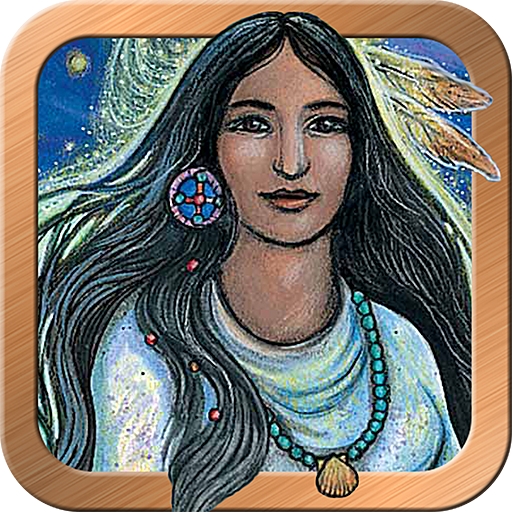
Vision Quest Tarot
Mainkan di PC dengan BlueStacks – platform Game-Game Android, dipercaya oleh lebih dari 500 juta gamer.
Halaman Dimodifikasi Aktif: 12 Januari 2017
Play Vision Quest Tarot on PC
The deck’s serene art and deceptively simple text deepen our understanding of the mysteries of the Earth, and open a door to a more natural way of life. Vision Quest Tarot has been encouraging new insights among people interested in Native American spirituality for more than a decade, an enduring deck beloved by many.
The deck is structured more like Thoth than RWS. Diverse scenes of tribal life comprise the Majors and the royalty. Card titles of the Majors have been recognizably renamed. The four suits are Fire, Water, Earth and Air. The pips show symbolic objects of the four elements, and most have a keyword.
*Intuitive, elegant interface is easy for beginners and experts
*Gorgeous full screen, high-resolution card images
*Full support for all Android devices running 4.0.3 or newer
*Sophisticated journal
*15 spreads built in
*Design your own layout with Free Form
*Allow reversed cards or not
*Option to use Major Arcana only
*Zoom in to enlarge card details
*Share reading via email
*Animated shuffle & cut
*Optional voice prompts
*Customize with your own card meanings & reading cloths
*Many adjustable settings
Explore the mysteries of Native American spirituality with Vision Quest Tarot!
Mainkan Vision Quest Tarot di PC Mudah saja memulainya.
-
Unduh dan pasang BlueStacks di PC kamu
-
Selesaikan proses masuk Google untuk mengakses Playstore atau lakukan nanti
-
Cari Vision Quest Tarot di bilah pencarian di pojok kanan atas
-
Klik untuk menginstal Vision Quest Tarot dari hasil pencarian
-
Selesaikan proses masuk Google (jika kamu melewati langkah 2) untuk menginstal Vision Quest Tarot
-
Klik ikon Vision Quest Tarot di layar home untuk membuka gamenya