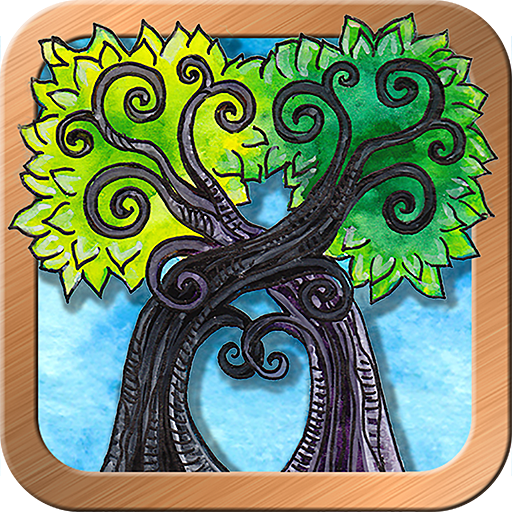Voyager Tarot
العب على الكمبيوتر الشخصي مع BlueStacks - نظام أندرويد للألعاب ، موثوق به من قبل أكثر من 500 مليون لاعب.
تم تعديل الصفحة في: 12 يوليو 2018
Play Voyager Tarot on PC
This classic Tarot deck was consciously designed to help people achieve their dreams, for successful career planning, and to foster healthy relationships. The complex and multi-layered imagery in Voyager Tarot speaks eloquently, sparking the imagination, creating a contemplative moment that opens doors within. Voyager Tarot provides a subtle and intuitive decision-making tool for discerning the best steps forward, in human relationships and in the business of life.
*Intuitive, elegant interface is easy for beginners and experts
*Gorgeous full screen, high-resolution card images
*Full support for all current Android devices running 4.0.3 or newer
*Sophisticated journal
*19 spreads built in
*Design your own layout with Free Form
*Allow reversed cards or not
*Option to use Major Arcana only
*Zoom in to enlarge card details
*Share reading via e-mail, Facebook, and Twitter
*Animated shuffle & cut
*Optional voice prompts
*Customize with your own card meanings & reading cloths
*Many adjustable settings
*Includes unabridged compact book in English
*Includes introduction and brief card meanings in Spanish, French, Italian, and German
*User interface available in English and Spanish
Seek transformative wisdom and personal success, guided by Voyager Tarot!
العب Voyager Tarot على جهاز الكمبيوتر. من السهل البدء.
-
قم بتنزيل BlueStacks وتثبيته على جهاز الكمبيوتر الخاص بك
-
أكمل تسجيل الدخول إلى Google للوصول إلى متجر Play ، أو قم بذلك لاحقًا
-
ابحث عن Voyager Tarot في شريط البحث أعلى الزاوية اليمنى
-
انقر لتثبيت Voyager Tarot من نتائج البحث
-
أكمل تسجيل الدخول إلى Google (إذا تخطيت الخطوة 2) لتثبيت Voyager Tarot
-
انقر على أيقونة Voyager Tarot على الشاشة الرئيسية لبدء اللعب