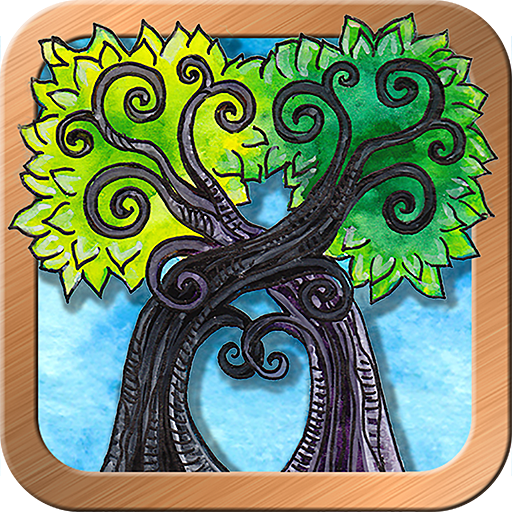Voyager Tarot
Играйте на ПК с BlueStacks – игровой платформе для приложений на Android. Нас выбирают более 500 млн. игроков.
Страница изменена: 12 июля 2018 г.
Play Voyager Tarot on PC
This classic Tarot deck was consciously designed to help people achieve their dreams, for successful career planning, and to foster healthy relationships. The complex and multi-layered imagery in Voyager Tarot speaks eloquently, sparking the imagination, creating a contemplative moment that opens doors within. Voyager Tarot provides a subtle and intuitive decision-making tool for discerning the best steps forward, in human relationships and in the business of life.
*Intuitive, elegant interface is easy for beginners and experts
*Gorgeous full screen, high-resolution card images
*Full support for all current Android devices running 4.0.3 or newer
*Sophisticated journal
*19 spreads built in
*Design your own layout with Free Form
*Allow reversed cards or not
*Option to use Major Arcana only
*Zoom in to enlarge card details
*Share reading via e-mail, Facebook, and Twitter
*Animated shuffle & cut
*Optional voice prompts
*Customize with your own card meanings & reading cloths
*Many adjustable settings
*Includes unabridged compact book in English
*Includes introduction and brief card meanings in Spanish, French, Italian, and German
*User interface available in English and Spanish
Seek transformative wisdom and personal success, guided by Voyager Tarot!
Играйте в игру Voyager Tarot на ПК. Это легко и просто.
-
Скачайте и установите BlueStacks на ПК.
-
Войдите в аккаунт Google, чтобы получить доступ к Google Play, или сделайте это позже.
-
В поле поиска, которое находится в правой части экрана, введите название игры – Voyager Tarot.
-
Среди результатов поиска найдите игру Voyager Tarot и нажмите на кнопку "Установить".
-
Завершите авторизацию в Google (если вы пропустили этот шаг в начале) и установите игру Voyager Tarot.
-
Нажмите на ярлык игры Voyager Tarot на главном экране, чтобы начать играть.