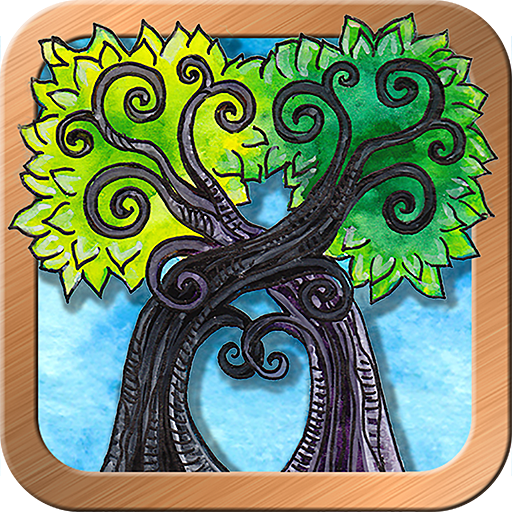Voyager Tarot
娱乐 | The Fool's Dog
在電腦上使用BlueStacks –受到5億以上的遊戲玩家所信任的Android遊戲平台。
Play Voyager Tarot on PC
Take a multidimensional journey towards enlightenment, with Voyager Tarot as your guide! Conceived by visionary futurist James Wanless, Ph.D., Voyager’s cards are a map of the human experience expressed in photo collages. Bursting with resonant symbolic images from nature and every imaginable human culture, Voyager Tarot’s gorgeous cards inspire personal empowerment and a more resilient attitude.
This classic Tarot deck was consciously designed to help people achieve their dreams, for successful career planning, and to foster healthy relationships. The complex and multi-layered imagery in Voyager Tarot speaks eloquently, sparking the imagination, creating a contemplative moment that opens doors within. Voyager Tarot provides a subtle and intuitive decision-making tool for discerning the best steps forward, in human relationships and in the business of life.
*Intuitive, elegant interface is easy for beginners and experts
*Gorgeous full screen, high-resolution card images
*Full support for all current Android devices running 4.0.3 or newer
*Sophisticated journal
*19 spreads built in
*Design your own layout with Free Form
*Allow reversed cards or not
*Option to use Major Arcana only
*Zoom in to enlarge card details
*Share reading via e-mail, Facebook, and Twitter
*Animated shuffle & cut
*Optional voice prompts
*Customize with your own card meanings & reading cloths
*Many adjustable settings
*Includes unabridged compact book in English
*Includes introduction and brief card meanings in Spanish, French, Italian, and German
*User interface available in English and Spanish
Seek transformative wisdom and personal success, guided by Voyager Tarot!
This classic Tarot deck was consciously designed to help people achieve their dreams, for successful career planning, and to foster healthy relationships. The complex and multi-layered imagery in Voyager Tarot speaks eloquently, sparking the imagination, creating a contemplative moment that opens doors within. Voyager Tarot provides a subtle and intuitive decision-making tool for discerning the best steps forward, in human relationships and in the business of life.
*Intuitive, elegant interface is easy for beginners and experts
*Gorgeous full screen, high-resolution card images
*Full support for all current Android devices running 4.0.3 or newer
*Sophisticated journal
*19 spreads built in
*Design your own layout with Free Form
*Allow reversed cards or not
*Option to use Major Arcana only
*Zoom in to enlarge card details
*Share reading via e-mail, Facebook, and Twitter
*Animated shuffle & cut
*Optional voice prompts
*Customize with your own card meanings & reading cloths
*Many adjustable settings
*Includes unabridged compact book in English
*Includes introduction and brief card meanings in Spanish, French, Italian, and German
*User interface available in English and Spanish
Seek transformative wisdom and personal success, guided by Voyager Tarot!
在電腦上遊玩Voyager Tarot . 輕易上手.
-
在您的電腦上下載並安裝BlueStacks
-
完成Google登入後即可訪問Play商店,或等你需要訪問Play商店十再登入
-
在右上角的搜索欄中尋找 Voyager Tarot
-
點擊以從搜索結果中安裝 Voyager Tarot
-
完成Google登入(如果您跳過了步驟2),以安裝 Voyager Tarot
-
在首頁畫面中點擊 Voyager Tarot 圖標來啟動遊戲