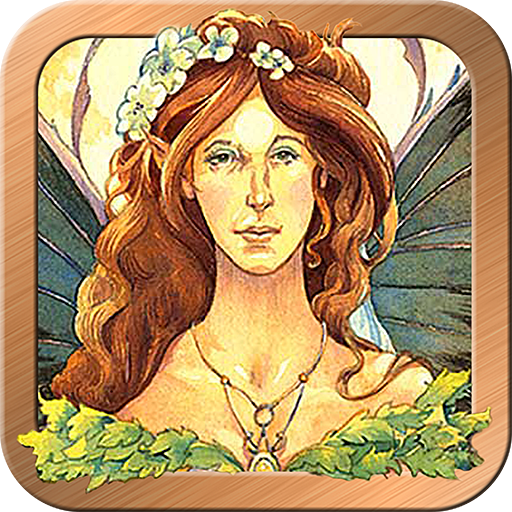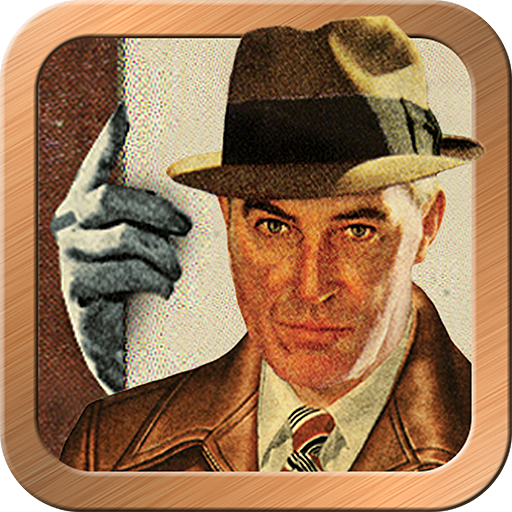
Zombie Tarot
Spiele auf dem PC mit BlueStacks - der Android-Gaming-Plattform, der über 500 Millionen Spieler vertrauen.
Seite geändert am: 14. Mai 2019
Play Zombie Tarot on PC
A tongue-in-cheek mixture of morbid humor and profound insight makes this deck perfect for fans of Zombies and horror. With its kitschy, vintage charm, The Zombie Tarot is your best guide to surviving the undead apocalypse.
*Intuitive, elegant interface is easy for beginners and experts
*Gorgeous full screen, high-resolution card images
*Full support for all Android devices running 4.0.3 or newer
*Sophisticated journal
*7 spreads built in
*Design your own layout with Free Form
*Allow reversed cards or not
*Option to use Major Arcana only
*Zoom in to enlarge card details
*Share reading via email
*Animated shuffle & cut
*Optional voice prompts
*Customize with your own card meanings & reading cloths
*Many adjustable settings
*Instructions by Stacey Graham
*Illustrated by Paul Kepple and Ralph Geroni of Headcase Design
*Used by arrangement with Quirk Books
Consult The Zombie Tarot today! And always, always keep your shotgun loaded!
Spiele Zombie Tarot auf dem PC. Der Einstieg ist einfach.
-
Lade BlueStacks herunter und installiere es auf deinem PC
-
Schließe die Google-Anmeldung ab, um auf den Play Store zuzugreifen, oder mache es später
-
Suche in der Suchleiste oben rechts nach Zombie Tarot
-
Klicke hier, um Zombie Tarot aus den Suchergebnissen zu installieren
-
Schließe die Google-Anmeldung ab (wenn du Schritt 2 übersprungen hast), um Zombie Tarot zu installieren.
-
Klicke auf dem Startbildschirm auf das Zombie Tarot Symbol, um mit dem Spielen zu beginnen