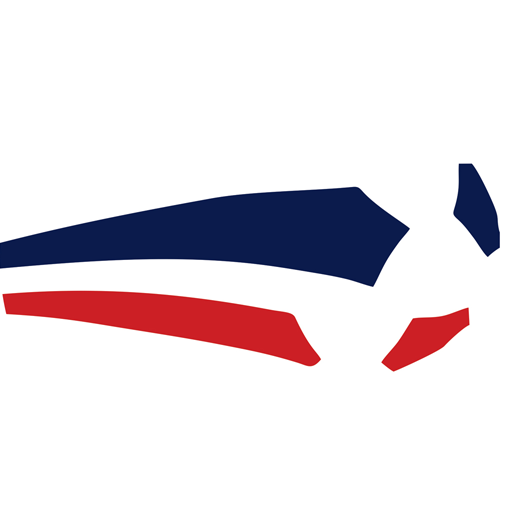Footy Headlines
Play on PC with BlueStacks – the Android Gaming Platform, trusted by 500M+ gamers.
Page Modified on: April 24, 2018
Play Footy Headlines on PC
Note: An app for iOS is currently in development and will be released once it's ready.
NEWS
Never miss a football jersey or boot release again. Keep updated with the latest stories from Footy Headlines as they happen, all in a native interface and instant push notifications.
BOOT CALENDAR
Stay up to date with the latest launches and release dates from all the big brands, including Adidas, Nike and Puma with the all-new Boot Calendar.
KIT OVERVIEW
Your handy overview over all official and upcoming football shirts for the 2017-18 season - from the top leagues (Premier League, La Liga, Bundesliga, Serie A and Ligue 1) as well as the biggest clubs from around the world.
FEEDBACK
You can contact us through the following channels. We are looking forward to hearing from you.
Instagram: @footyheadlines
Facebook: facebook.com/FootyHeadlines
Twitter: @Footy_Headlines
Email: footyheadlines.app@gmail.com
Play Footy Headlines on PC. It’s easy to get started.
-
Download and install BlueStacks on your PC
-
Complete Google sign-in to access the Play Store, or do it later
-
Look for Footy Headlines in the search bar at the top right corner
-
Click to install Footy Headlines from the search results
-
Complete Google sign-in (if you skipped step 2) to install Footy Headlines
-
Click the Footy Headlines icon on the home screen to start playing