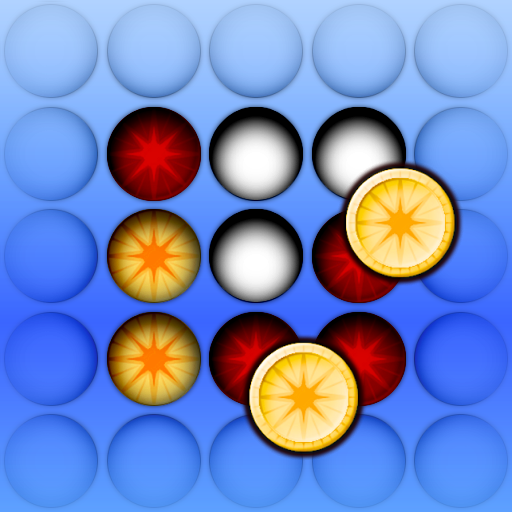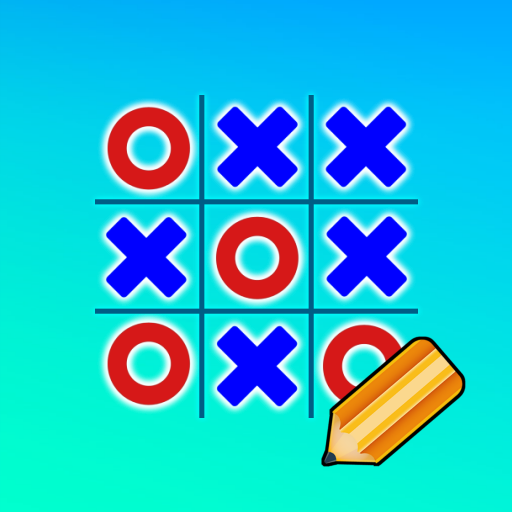Four in a line
500M + oyuncunun güvendiği Android Oyun Platformu, BlueStacks ile PC'de oynayın.
Sayfa Değiştirilme tarihi: 22 Nisan 2020
Play Four in a line on PC
【Features】
You may find many features in this new-designed, powerful Four in a line game.
1) Small APK size, play offline
2) Different levels, easy or expert, find your way
3) More and more themes in new versions
4) Many highlight options to make it easier to operate
5) Auto save and unlimited undo
6) Use hint wisely if you feel CPU is too hard to beat
7) Statistics
8) Sound
9) Two players battle offline
【Rules】
The object of the Four in a line board game are win over your opponent, whether it's human or CPU, and to be the first to form a horizontal, vertical, or diagonal line of four of one's own balls.
【FAQ】
Questions about the Four in a line game:
Can I learn the Four in a line game from the beginning?
-- Yes, the rule is simple, just try it from easy level, and you will learn it.
Can I play it with my friends?
-- Hope you can enjoy playing our new classic Four in a line board game. It would be great if you share this classic Four in a line game with your friends/family and play together. Yes, it supports two players offline!
【Tips】
Tips of this free Four in a line board game:
-- The Reversi game supports difficulty levels. If you are stuck on a game, try easier levels.
-- To win Four in a line, a certain amount of strategy is involved.
-- Remember that you can use unlimited undo your last move if you are challenging CPU.
-- If you need help or want a hint for current game, find the button from bottom of your screen.
We're improving the app and more features are in the development, mail to us for any suggestions. If you enjoy this one, please rate us.
Four in a line oyununu PC'de oyna. Başlamak çok kolay.
-
BlueStacks'i PC'nize İndirin ve Yükleyin
-
Play Store'a erişmek için Google girişi yapın ya da daha sonraya bırakın.
-
Sağ üst köşeye Four in a line yazarak arayın.
-
Four in a line uygulamasını arama sonuçlarından indirmek için tıklayın.
-
(iEğer Adım 2'yi atladıysanız) Four in a line uygulamasını yüklemek için Google'a giriş yapın.
-
Oynatmaya başlatmak için ekrandaki Four in a line ikonuna tıklayın.