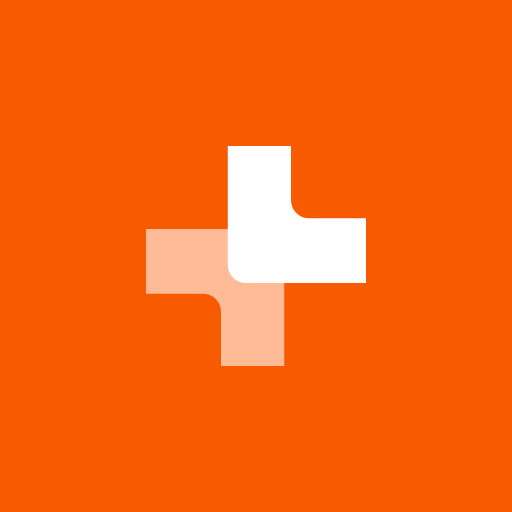FordPass
Juega en PC con BlueStacks: la plataforma de juegos Android, en la que confían más de 500 millones de jugadores.
Página modificada el: 21 de enero de 2020
Play FordPass. Journeys made easier on PC
The app offers a whole range of connected features for vehicles with built-in modems, like remote controls and Wi-Fi on the road. It helps you keep your Ford running at its best, with Health Alerts sent straight to your phone, and in-app service booking to take the hassle out of maintenance. You can even use the app to search for restaurants, cafes, petrol stations and parking spaces. And send locations straight to your vehicle’s navigation, ready for when you leave.
With FordPass Connect, our in-vehicle modem, you can enjoy the full range of connected features.
• Keep all your passengers entertained on the road, with 4G in-car Wi-Fi for up to ten devices.
• Live Traffic helps to keep you on the best route, by automatically updating your in-car navigation system with real-time traffic information.
• Remote controls mean you can check if your vehicle’s locked, and lock/unlock it using the app, wherever you are.
• Vehicles with automatic transmission can even be started from the app. Ideal for defrosting on those cold mornings.
• Receive Vehicle Health Alerts, like tyre pressure and fuel level warnings, directly to your phone.
Even without a FordPass Connect modem, the app helps you get more from your vehicle.
MOVE features:
• See your Owner’s Manual in the app so you don’t have to dig it out of the glove box.
• View the opening hours and contact information for your Ford Dealer.
• Book a service directly through the app.
• Access useful guides to understand what any dashboard warning lights mean.
FIND features:
• Search for fuel stations in the local area or along your route.
• Find parking spots, compare prices, and pin your vehicle’s location once you’ve parked, so you can easily find it again later.
• Discover cafes, restaurants, cinemas and more.
Juega FordPass en la PC. Es fácil comenzar.
-
Descargue e instale BlueStacks en su PC
-
Complete el inicio de sesión de Google para acceder a Play Store, o hágalo más tarde
-
Busque FordPass en la barra de búsqueda en la esquina superior derecha
-
Haga clic para instalar FordPass desde los resultados de búsqueda
-
Complete el inicio de sesión de Google (si omitió el paso 2) para instalar FordPass
-
Haz clic en el ícono FordPass en la pantalla de inicio para comenzar a jugar