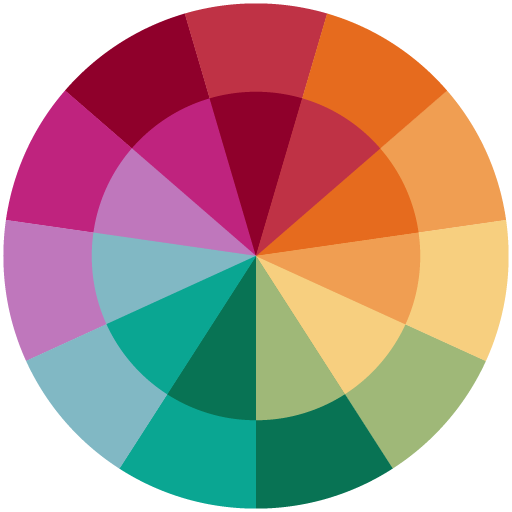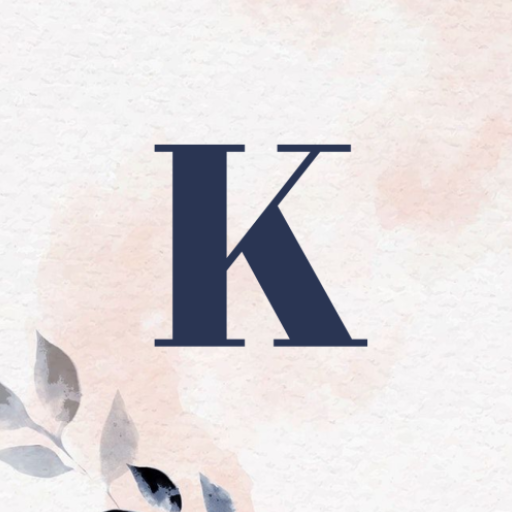Photo Curves - Color Grading
Juega en PC con BlueStacks: la plataforma de juegos Android, en la que confían más de 500 millones de jugadores.
Página modificada el: 20 de marzo de 2021
Play Photo Curves - Color Grading on PC
Save your editing to preset library to use it later or share with others. You can use build-in presets (filters) as is or as a starting point for your color grading experiments.
The following tools are currently supported:
- Basic controls (brightness, contrast, shadows, highlights, saturation)
- Color wheels (shadows, midtones, highlights)
- RGB curves
- Lab curves
- Hue vs Saturation curve
- Hue vs Hue curve
- Hue vs Luma (Lightness) curve
- Luma vs Saturation curve
- Luma vs Hue curve
- Saturation vs Saturation curve
Preset library:
- Create your own presets or edit existing
- Export your presets to a file to share or import presets created by others
Color grading hints:
Color wheels - add color to shadows, midtones, or highlights.
RGB curves - control red, green, and blue channels independently.
LAB curves - unlike RGB, LAB color space allows you to manipulate color channels separately from brightness component. This gives you much more creative freedom to play with colors.
Hue vs Saturation curve - make one color more vibrant than others, or leave one or two colors only, making the rest of the picture black and white.
Hue vs Hue curve - replace colors or color ranges with another color(s) by shifting their hue. I.e. you can change the color of the blue sky or green grass, which can completely change the mood of your photo.
Hue vs Luma curve - adjust brightness of selected colors or color ranges. This allows you to brighten or dim parts of your image creating interesting creative effects.
Luma vs Saturation curve - adjust saturation of shades, midtones, or highlights.
Luma vs Hue curve - shift hue of shades, midtones, or highlights.
Saturation vs Saturation curve - boost saturation of unsaturated parts of your picture and decrease over-saturated areas to create evenly saturated HDR like pictures.
Juega Photo Curves - Color Grading en la PC. Es fácil comenzar.
-
Descargue e instale BlueStacks en su PC
-
Complete el inicio de sesión de Google para acceder a Play Store, o hágalo más tarde
-
Busque Photo Curves - Color Grading en la barra de búsqueda en la esquina superior derecha
-
Haga clic para instalar Photo Curves - Color Grading desde los resultados de búsqueda
-
Complete el inicio de sesión de Google (si omitió el paso 2) para instalar Photo Curves - Color Grading
-
Haz clic en el ícono Photo Curves - Color Grading en la pantalla de inicio para comenzar a jugar