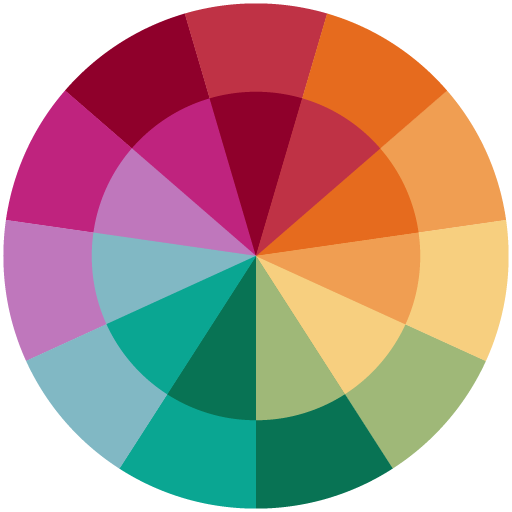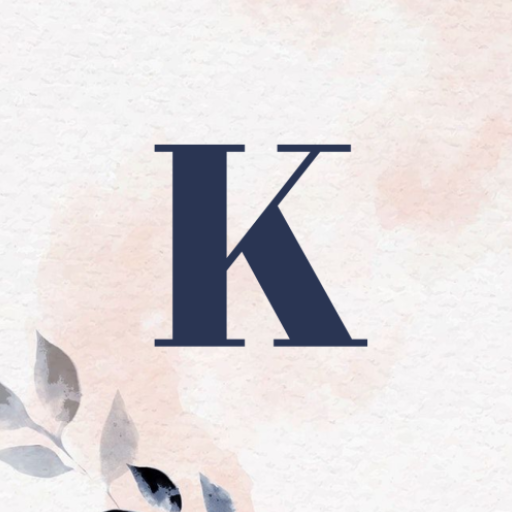このページには広告が含まれます

Photo Curves - Color Grading
写真 | Niklabs Tools
BlueStacksを使ってPCでプレイ - 5憶以上のユーザーが愛用している高機能Androidゲーミングプラットフォーム
Play Photo Curves - Color Grading on PC
Experiment with your photos using flexible color grading tools. Create your own photo filters instead of searching through hundreds of apps with predefined filters, which you can't adjust. With this app you can also enhance, tune or replace colors, create famous cinematic Teal and Orange (a.k.a. Orange Teal) look, adjust white balance, resize photos or save them with different jpeg quality to optimize file size.
Save your editing to preset library to use it later or share with others. You can use build-in presets (filters) as is or as a starting point for your color grading experiments.
The following tools are currently supported:
- Basic controls (brightness, contrast, shadows, highlights, saturation)
- Color wheels (shadows, midtones, highlights)
- RGB curves
- Lab curves
- Hue vs Saturation curve
- Hue vs Hue curve
- Hue vs Luma (Lightness) curve
- Luma vs Saturation curve
- Luma vs Hue curve
- Saturation vs Saturation curve
Preset library:
- Create your own presets or edit existing
- Export your presets to a file to share or import presets created by others
Color grading hints:
Color wheels - add color to shadows, midtones, or highlights.
RGB curves - control red, green, and blue channels independently.
LAB curves - unlike RGB, LAB color space allows you to manipulate color channels separately from brightness component. This gives you much more creative freedom to play with colors.
Hue vs Saturation curve - make one color more vibrant than others, or leave one or two colors only, making the rest of the picture black and white.
Hue vs Hue curve - replace colors or color ranges with another color(s) by shifting their hue. I.e. you can change the color of the blue sky or green grass, which can completely change the mood of your photo.
Hue vs Luma curve - adjust brightness of selected colors or color ranges. This allows you to brighten or dim parts of your image creating interesting creative effects.
Luma vs Saturation curve - adjust saturation of shades, midtones, or highlights.
Luma vs Hue curve - shift hue of shades, midtones, or highlights.
Saturation vs Saturation curve - boost saturation of unsaturated parts of your picture and decrease over-saturated areas to create evenly saturated HDR like pictures.
Save your editing to preset library to use it later or share with others. You can use build-in presets (filters) as is or as a starting point for your color grading experiments.
The following tools are currently supported:
- Basic controls (brightness, contrast, shadows, highlights, saturation)
- Color wheels (shadows, midtones, highlights)
- RGB curves
- Lab curves
- Hue vs Saturation curve
- Hue vs Hue curve
- Hue vs Luma (Lightness) curve
- Luma vs Saturation curve
- Luma vs Hue curve
- Saturation vs Saturation curve
Preset library:
- Create your own presets or edit existing
- Export your presets to a file to share or import presets created by others
Color grading hints:
Color wheels - add color to shadows, midtones, or highlights.
RGB curves - control red, green, and blue channels independently.
LAB curves - unlike RGB, LAB color space allows you to manipulate color channels separately from brightness component. This gives you much more creative freedom to play with colors.
Hue vs Saturation curve - make one color more vibrant than others, or leave one or two colors only, making the rest of the picture black and white.
Hue vs Hue curve - replace colors or color ranges with another color(s) by shifting their hue. I.e. you can change the color of the blue sky or green grass, which can completely change the mood of your photo.
Hue vs Luma curve - adjust brightness of selected colors or color ranges. This allows you to brighten or dim parts of your image creating interesting creative effects.
Luma vs Saturation curve - adjust saturation of shades, midtones, or highlights.
Luma vs Hue curve - shift hue of shades, midtones, or highlights.
Saturation vs Saturation curve - boost saturation of unsaturated parts of your picture and decrease over-saturated areas to create evenly saturated HDR like pictures.
Photo Curves - Color GradingをPCでプレイ
-
BlueStacksをダウンロードしてPCにインストールします。
-
GoogleにサインインしてGoogle Play ストアにアクセスします。(こちらの操作は後で行っても問題ありません)
-
右上の検索バーにPhoto Curves - Color Gradingを入力して検索します。
-
クリックして検索結果からPhoto Curves - Color Gradingをインストールします。
-
Googleサインインを完了してPhoto Curves - Color Gradingをインストールします。※手順2を飛ばしていた場合
-
ホーム画面にてPhoto Curves - Color Gradingのアイコンをクリックしてアプリを起動します。