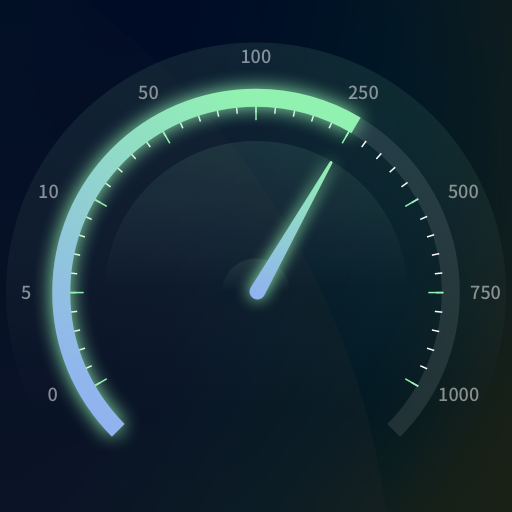Automatic click - auto clicker
Spiele auf dem PC mit BlueStacks - der Android-Gaming-Plattform, der über 500 Millionen Spieler vertrauen.
Seite geändert am: 22.12.2022
Play Automatic click - auto clicker on PC
Features:
Automatic Clicker: customize the number and duration of clicks. The Linker will automatically help you click and free your hands.
Web page scroller: set the scrolling speed, automatically help you scroll long pages, save time and effort, and reject manual high-frequency sliding.
Large screen timer: striking digital electronic watch display, convenient for you to view the time from any angle in the room.
Striker: a large amount of music materials, allowing interesting sounds to flow at the fingertips.
The automatic linker allows you to avoid tedious repeated clicking and refreshing operations, save your precious time and energy, and make your life easier!
Spiele Automatic click - auto clicker auf dem PC. Der Einstieg ist einfach.
-
Lade BlueStacks herunter und installiere es auf deinem PC
-
Schließe die Google-Anmeldung ab, um auf den Play Store zuzugreifen, oder mache es später
-
Suche in der Suchleiste oben rechts nach Automatic click - auto clicker
-
Klicke hier, um Automatic click - auto clicker aus den Suchergebnissen zu installieren
-
Schließe die Google-Anmeldung ab (wenn du Schritt 2 übersprungen hast), um Automatic click - auto clicker zu installieren.
-
Klicke auf dem Startbildschirm auf das Automatic click - auto clicker Symbol, um mit dem Spielen zu beginnen