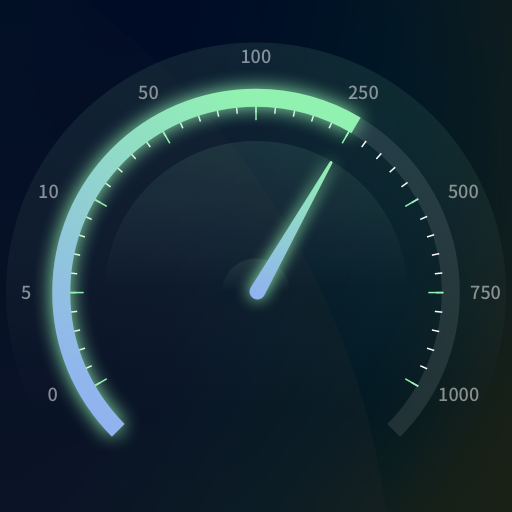Automatic click - auto clicker
Juega en PC con BlueStacks: la plataforma de juegos Android, en la que confían más de 500 millones de jugadores.
Página modificada el: 22 dic 2022
Play Automatic click - auto clicker on PC
Features:
Automatic Clicker: customize the number and duration of clicks. The Linker will automatically help you click and free your hands.
Web page scroller: set the scrolling speed, automatically help you scroll long pages, save time and effort, and reject manual high-frequency sliding.
Large screen timer: striking digital electronic watch display, convenient for you to view the time from any angle in the room.
Striker: a large amount of music materials, allowing interesting sounds to flow at the fingertips.
The automatic linker allows you to avoid tedious repeated clicking and refreshing operations, save your precious time and energy, and make your life easier!
Juega Automatic click - auto clicker en la PC. Es fácil comenzar.
-
Descargue e instale BlueStacks en su PC
-
Complete el inicio de sesión de Google para acceder a Play Store, o hágalo más tarde
-
Busque Automatic click - auto clicker en la barra de búsqueda en la esquina superior derecha
-
Haga clic para instalar Automatic click - auto clicker desde los resultados de búsqueda
-
Complete el inicio de sesión de Google (si omitió el paso 2) para instalar Automatic click - auto clicker
-
Haz clic en el ícono Automatic click - auto clicker en la pantalla de inicio para comenzar a jugar