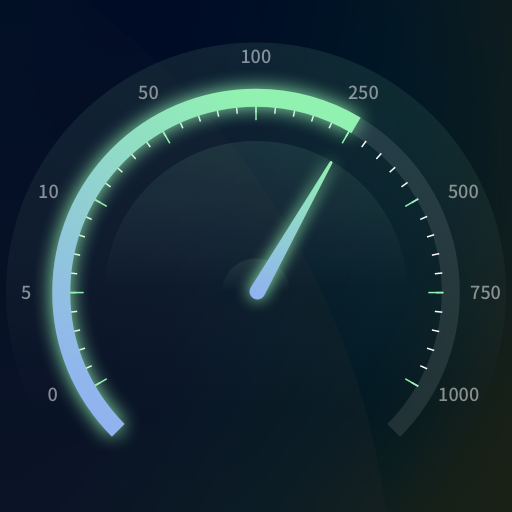このページには広告が含まれます

Automatic click - auto clicker
Tools | militangellen
BlueStacksを使ってPCでプレイ - 5憶以上のユーザーが愛用している高機能Androidゲーミングプラットフォーム
Play Automatic click - auto clicker on PC
Release your hands, avoid tedious repeated clicking and refreshing, and use the automatic clicker.
Features:
Automatic Clicker: customize the number and duration of clicks. The Linker will automatically help you click and free your hands.
Web page scroller: set the scrolling speed, automatically help you scroll long pages, save time and effort, and reject manual high-frequency sliding.
Large screen timer: striking digital electronic watch display, convenient for you to view the time from any angle in the room.
Striker: a large amount of music materials, allowing interesting sounds to flow at the fingertips.
The automatic linker allows you to avoid tedious repeated clicking and refreshing operations, save your precious time and energy, and make your life easier!
Features:
Automatic Clicker: customize the number and duration of clicks. The Linker will automatically help you click and free your hands.
Web page scroller: set the scrolling speed, automatically help you scroll long pages, save time and effort, and reject manual high-frequency sliding.
Large screen timer: striking digital electronic watch display, convenient for you to view the time from any angle in the room.
Striker: a large amount of music materials, allowing interesting sounds to flow at the fingertips.
The automatic linker allows you to avoid tedious repeated clicking and refreshing operations, save your precious time and energy, and make your life easier!
Automatic click - auto clickerをPCでプレイ
-
BlueStacksをダウンロードしてPCにインストールします。
-
GoogleにサインインしてGoogle Play ストアにアクセスします。(こちらの操作は後で行っても問題ありません)
-
右上の検索バーにAutomatic click - auto clickerを入力して検索します。
-
クリックして検索結果からAutomatic click - auto clickerをインストールします。
-
Googleサインインを完了してAutomatic click - auto clickerをインストールします。※手順2を飛ばしていた場合
-
ホーム画面にてAutomatic click - auto clickerのアイコンをクリックしてアプリを起動します。