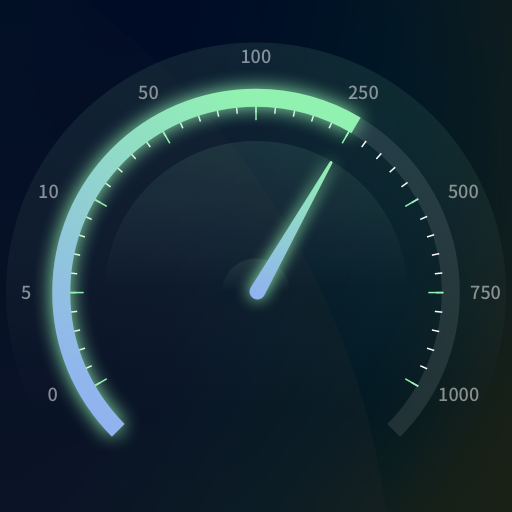Automatic click - auto clicker
Tools | militangellen
5억명 이상의 게이머가 신뢰하는 안드로이드 게임 플랫폼 BlueStacks으로 PC에서 플레이하세요.
Play Automatic click - auto clicker on PC
Release your hands, avoid tedious repeated clicking and refreshing, and use the automatic clicker.
Features:
Automatic Clicker: customize the number and duration of clicks. The Linker will automatically help you click and free your hands.
Web page scroller: set the scrolling speed, automatically help you scroll long pages, save time and effort, and reject manual high-frequency sliding.
Large screen timer: striking digital electronic watch display, convenient for you to view the time from any angle in the room.
Striker: a large amount of music materials, allowing interesting sounds to flow at the fingertips.
The automatic linker allows you to avoid tedious repeated clicking and refreshing operations, save your precious time and energy, and make your life easier!
Features:
Automatic Clicker: customize the number and duration of clicks. The Linker will automatically help you click and free your hands.
Web page scroller: set the scrolling speed, automatically help you scroll long pages, save time and effort, and reject manual high-frequency sliding.
Large screen timer: striking digital electronic watch display, convenient for you to view the time from any angle in the room.
Striker: a large amount of music materials, allowing interesting sounds to flow at the fingertips.
The automatic linker allows you to avoid tedious repeated clicking and refreshing operations, save your precious time and energy, and make your life easier!
PC에서 Automatic click - auto clicker 플레이해보세요.
-
BlueStacks 다운로드하고 설치
-
Google Play 스토어에 로그인 하기(나중에 진행가능)
-
오른쪽 상단 코너에 Automatic click - auto clicker 검색
-
검색 결과 중 Automatic click - auto clicker 선택하여 설치
-
구글 로그인 진행(만약 2단계를 지나갔을 경우) 후 Automatic click - auto clicker 설치
-
메인 홈화면에서 Automatic click - auto clicker 선택하여 실행