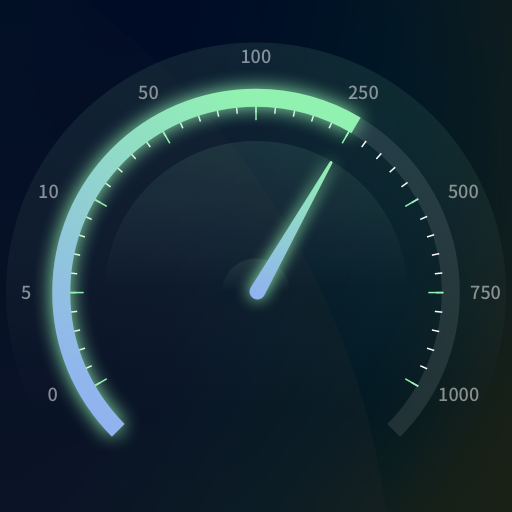Automatic click - auto clicker
Играйте на ПК с BlueStacks – игровой платформе для приложений на Android. Нас выбирают более 500 млн. игроков.
Страница изменена: 22 дек. 2022 г.
Play Automatic click - auto clicker on PC
Features:
Automatic Clicker: customize the number and duration of clicks. The Linker will automatically help you click and free your hands.
Web page scroller: set the scrolling speed, automatically help you scroll long pages, save time and effort, and reject manual high-frequency sliding.
Large screen timer: striking digital electronic watch display, convenient for you to view the time from any angle in the room.
Striker: a large amount of music materials, allowing interesting sounds to flow at the fingertips.
The automatic linker allows you to avoid tedious repeated clicking and refreshing operations, save your precious time and energy, and make your life easier!
Играйте в игру Automatic click - auto clicker на ПК. Это легко и просто.
-
Скачайте и установите BlueStacks на ПК.
-
Войдите в аккаунт Google, чтобы получить доступ к Google Play, или сделайте это позже.
-
В поле поиска, которое находится в правой части экрана, введите название игры – Automatic click - auto clicker.
-
Среди результатов поиска найдите игру Automatic click - auto clicker и нажмите на кнопку "Установить".
-
Завершите авторизацию в Google (если вы пропустили этот шаг в начале) и установите игру Automatic click - auto clicker.
-
Нажмите на ярлык игры Automatic click - auto clicker на главном экране, чтобы начать играть.