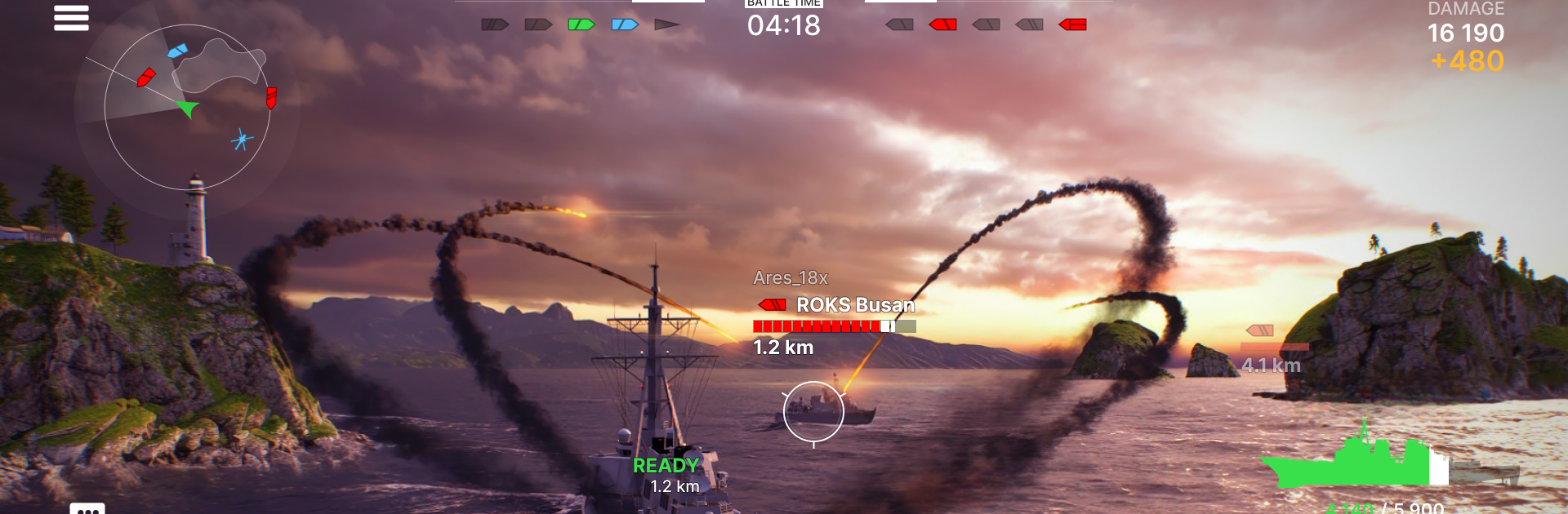

Kapal Perang Mobile 2
Mainkan di PC dengan BlueStacks – platform Game-Game Android, dipercaya oleh lebih dari 500 juta gamer.
Halaman Dimodifikasi Aktif: 25 Des 2024
Play Warships Mobile 2: Naval War on PC or Mac
Join millions to experience Warships Mobile 2: Naval War, an exciting Action game from Armada Forge Games. With BlueStacks App Player, you are always a step ahead of your opponent, ready to outplay them with faster gameplay and better control with the mouse and keyboard on your PC or Mac.
About the Game
In Warships Mobile 2: Naval War, you’ll command a mighty fleet in epic naval warfare. Whether you’re piloting sleek destroyers or intimidating battleships, this action-packed game from Armada Forge Games lets you battle against players worldwide with heart-pounding intensity. Engage in real-time PvP combat or strategize your way through challenging single-player missions that will keep you hooked for hours.
Game Features
-
Build and Customize Your Fleet: Select from a vast array of modern warships including aircraft carriers and battleships. Upgrade their firepower, armor, and speed to craft an unbeatable fleet.
-
Realistic Naval Combat: With stunning 3D graphics and immersive audio, every encounter feels real. Use tactics to outmaneuver opponents and launch explosive attacks.
-
Dynamic PvP Battles: Compete against global players in high-stakes naval blitz matches, aiming to climb the ranks and earn rewards.
-
Strategic Gameplay: Use strategic positioning and tactical skills to adapt and conquer changing battlefield conditions.
-
Regular Updates: Expect fresh content like new ships, maps, and modes that keep the game exciting.
Start your journey now. Download the game on BlueStacks, invite your friends, and march on a new adventure.
Mainkan Kapal Perang Mobile 2 di PC Mudah saja memulainya.
-
Unduh dan pasang BlueStacks di PC kamu
-
Selesaikan proses masuk Google untuk mengakses Playstore atau lakukan nanti
-
Cari Kapal Perang Mobile 2 di bilah pencarian di pojok kanan atas
-
Klik untuk menginstal Kapal Perang Mobile 2 dari hasil pencarian
-
Selesaikan proses masuk Google (jika kamu melewati langkah 2) untuk menginstal Kapal Perang Mobile 2
-
Klik ikon Kapal Perang Mobile 2 di layar home untuk membuka gamenya



