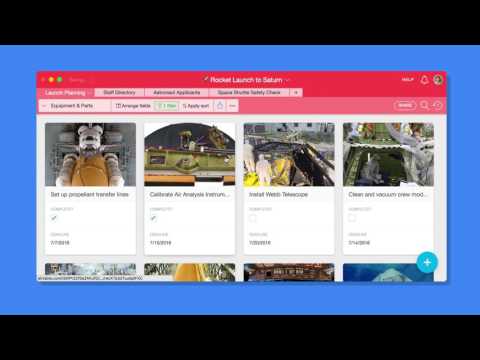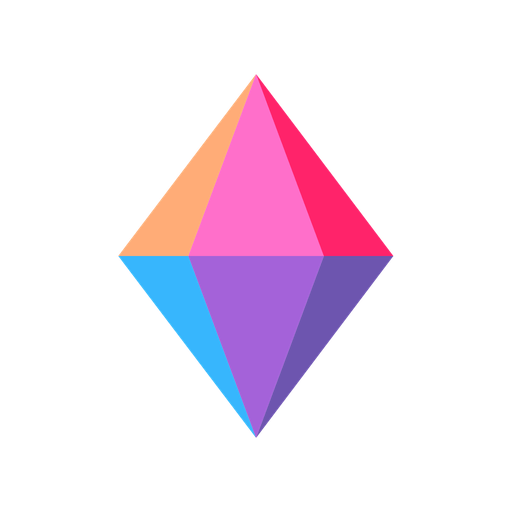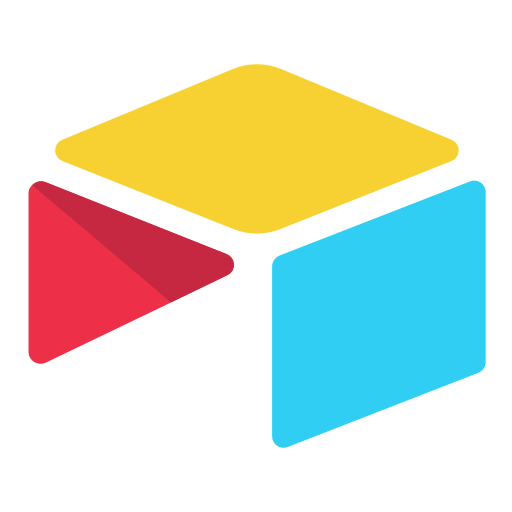
Airtable
Graj na PC z BlueStacks – Platforma gamingowa Android, która uzyskała zaufanie ponad 500 milionów graczy!
Strona zmodyfikowana w dniu: 24 października 2019
Play Airtable on PC
▸ A FLEXIBLE, MOBILE ORGANIZER
Airtable is a fast and flexible way to create tables to keep track of anything. On your mobile device, your records are presented as tap-friendly cards. On the web, you can edit your records using a simple spreadsheet interface.
▸ ACCESS THE POWER OF A DATABASE
Despite its simplicity, Airtable has a robust data model underneath that's more sophisticated than a spreadsheet. Airtable goes beyond text by giving you rich fields like attachments and links to records in other tables. Switch between views to get different perspectives on the same underlying tables.
▸ COLLABORATE INSTANTLY
Airtable is collaborative to the core. Share data with others and then watch as updates and comments are updated in real-time.
▸ CUSTOMIZE TEMPLATES TO YOUR NEEDS
Whether you're trying to create a list of sales leads, an employee directory, or a product catalog, we have you covered. Airtable lets you start with an empty table or one of the following pre-built templates:
- Project management
- Vacation planning
- Event management
- Sales lead tracking
- To-Do lists and task management
- CRM for personal and small businesses
- Expense tracking and vendor management
- Asset management
- Inventory management
- Product catalog
- PR and Communications
- Wedding planning
- Team coordination
Zagraj w Airtable na PC. To takie proste.
-
Pobierz i zainstaluj BlueStacks na PC
-
Zakończ pomyślnie ustawienie Google, aby otrzymać dostęp do sklepu Play, albo zrób to później.
-
Wyszukaj Airtable w pasku wyszukiwania w prawym górnym rogu.
-
Kliknij, aby zainstalować Airtable z wyników wyszukiwania
-
Ukończ pomyślnie rejestrację Google (jeśli krok 2 został pominięty) aby zainstalować Airtable
-
Klinij w ikonę Airtable na ekranie startowym, aby zacząć grę