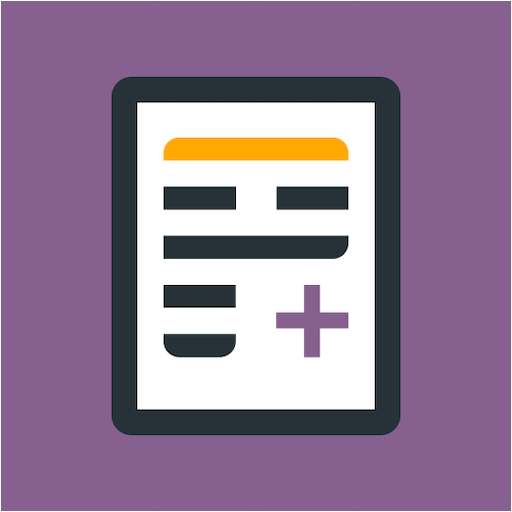CamPrompter
Mainkan di PC dengan BlueStacks – platform Game-Game Android, dipercaya oleh lebih dari 500 juta gamer.
Halaman Dimodifikasi Aktif: 6 Januari 2021
Play CamPrompter - Teleprompter with Video on PC
Features
- Record videos from your front or back camera, while reading from a super
imposed script.
- The script is placed in a way that your eyes focus on the camera, simulating
a conversation with your audience even though you're reading from a script.
Adjust the scroll speed according to your comfort level.
- Record in portrait or landscape mode
- Align the text either left, right or centre.
Uses
- Can be used for making videos for Instagram in portrait mode.
- Using the landscape mode you can create content for LinkedIn, Youtube
and other platforms.
- Social media influencers can use Comprompter to create videos where they
read and interact with the audience at the sametime.
- Great for students and professionals to record for job interviews.
Mainkan CamPrompter di PC Mudah saja memulainya.
-
Unduh dan pasang BlueStacks di PC kamu
-
Selesaikan proses masuk Google untuk mengakses Playstore atau lakukan nanti
-
Cari CamPrompter di bilah pencarian di pojok kanan atas
-
Klik untuk menginstal CamPrompter dari hasil pencarian
-
Selesaikan proses masuk Google (jika kamu melewati langkah 2) untuk menginstal CamPrompter
-
Klik ikon CamPrompter di layar home untuk membuka gamenya