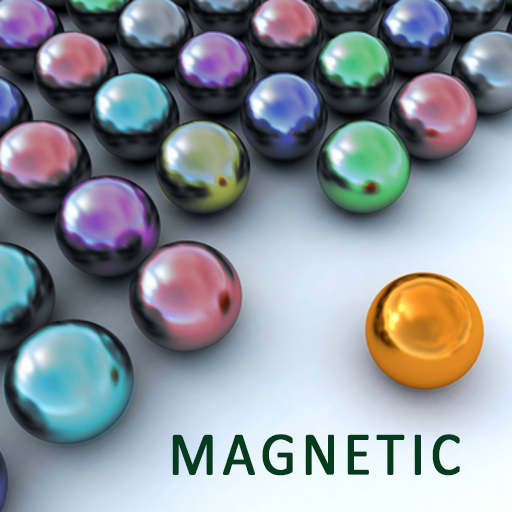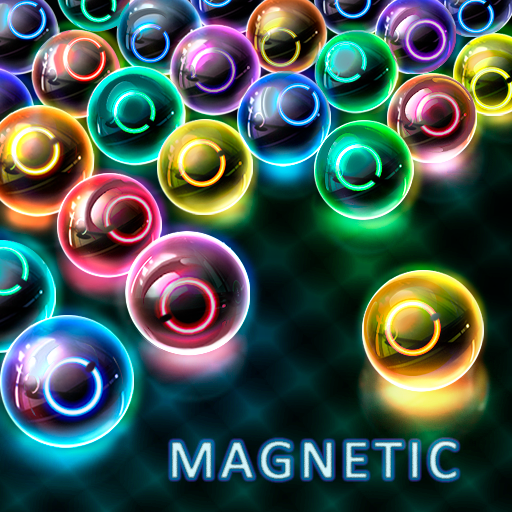
Magnetic balls: Neon
Mainkan di PC dengan BlueStacks – platform Game-Game Android, dipercaya oleh lebih dari 500 juta gamer.
Halaman Dimodifikasi Aktif: 1 Januari 2020
Play Magnetic balls: Neon on PC
Features:
* fast bubble shooting by tap or sliding actions
* laser beam helps to shoot precisely tap on the field
* supports gyroscope and accelerometer
* realistic physics of magnetic balls
* precise geometry of shooting by sliding or tapping
* combination of the best old school addictive arcades and puzzles
Top-10 reasons install bubble shooter:
* if you love shoot bubbles - install glowing neon bubbles timekiller with magnetic physics and geometry in futuristic style of hi-tech minimalism
* challenge yourself and have fun - casual and very interesting challenges at each level
* have fun - play while on the road or take your mind off your problems
* addictive arcade bubble shooter for training ability to judge by eye, speed and reaction - challenge yourself by quickly shooting bubbles by simply use tap or slide, balancing gyroscope and aiming with laser beam
* immerse yourself in the exciting world of casual puzzles of bubble shooter with geometry, physics and graphics glow neon bubbles at the top level of year 2018
* search new games of 2018 - this is your choice, casual puzzle in futuristic style of glowing neon hi-tech minimalism
* if you love old school games, this is your choice - dynamic arcade puzzle gameplay creates atmosphere of old school classic games of the 80-90es in a cyberpunk style
* dynamic gameplay is addictive bubble shooter puzzle at gyroscope, use pressing on field for laser aiming by slide shooting balls, bombs or lightnings
* search best mobile games - top-ranked first part of this game "Magnetic balls" of more than 5,000,000 players
* if you nostalgic sci-fi, hi-tech or classic old games in cyberpunk style - this is your choice
Mainkan Magnetic balls: Neon di PC Mudah saja memulainya.
-
Unduh dan pasang BlueStacks di PC kamu
-
Selesaikan proses masuk Google untuk mengakses Playstore atau lakukan nanti
-
Cari Magnetic balls: Neon di bilah pencarian di pojok kanan atas
-
Klik untuk menginstal Magnetic balls: Neon dari hasil pencarian
-
Selesaikan proses masuk Google (jika kamu melewati langkah 2) untuk menginstal Magnetic balls: Neon
-
Klik ikon Magnetic balls: Neon di layar home untuk membuka gamenya