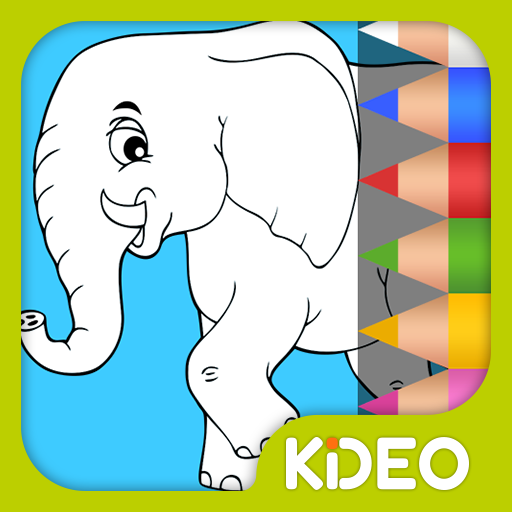Kids Coloring Pages 2
Jouez sur PC avec BlueStacks - la plate-forme de jeu Android, approuvée par + 500M de joueurs.
Page Modifiée le: 24 décembre 2019
Play Kids Coloring Pages 2 on PC
A wonderful and free application for coloring.
The application contains 60 images for coloring. The images are very attractive.
Theis Coloring is a game full of animals such as horse, dinosaurs,, food, toys, aliens, vegetables, space, rockets and vehicles. You can color on your phone or tablet in this virtual coloring game and painting book. It so easy that even toddler can play, paint & draw. This coloring game is a game where you can color animals and other images, you can also draw your own drawing for example. In this coloring game you can find many images of animals, dinosaurs, toys, aliens, food, vehicles.
What's this coloring game is about?
✔ The application contains 60 images for coloring: animals, food, vehicles, dinosaurs, aliens and toys.
✔ You can easily fill out an entire region, draw with a pencil or brush and use an eraser
✔ 20 beautiful colors.
You can paint, draw or doodle whenever they want to. Doodling, painting and drawing was never so easy and funny. It is the time to be creative by downloading this free app.
Jouez à Kids Coloring Pages 2 sur PC. C'est facile de commencer.
-
Téléchargez et installez BlueStacks sur votre PC
-
Connectez-vous à Google pour accéder au Play Store ou faites-le plus tard
-
Recherchez Kids Coloring Pages 2 dans la barre de recherche dans le coin supérieur droit
-
Cliquez pour installer Kids Coloring Pages 2 à partir des résultats de la recherche
-
Connectez-vous à Google (si vous avez ignoré l'étape 2) pour installer Kids Coloring Pages 2
-
Cliquez sur l'icône Kids Coloring Pages 2 sur l'écran d'accueil pour commencer à jouer