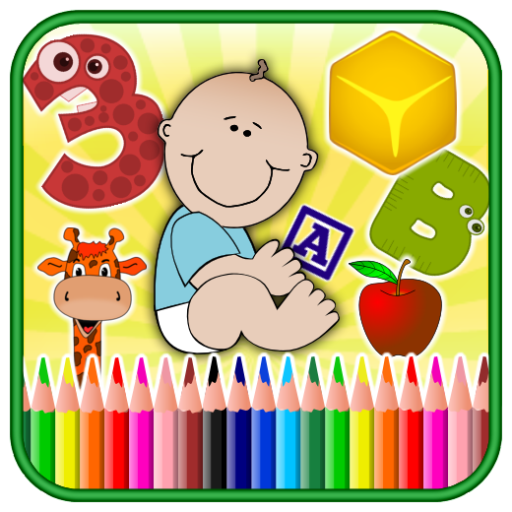Robots Coloring Pages
Play on PC with BlueStacks – the Android Gaming Platform, trusted by 500M+ gamers.
Page Modified on: October 9, 2018
Play Robots Coloring Pages on PC
Robots coloring is game full of robots, monsters, UFOs and space creatures. Color the robots coloring on your phone or tablet in this virtual coloring game and painting book. It so easy that even toddler can play, paint & draw. This coloring game where you can color animals. In this coloring game you can find many types of Robots.
What's this Coloring Robots game for is about?
✔ The application contains 60 images for coloring: Robots, Monsters, Space Creatures & UFOs.
✔ You can easily fill out an entire region, draw with a pencil or brush and use an eraser
✔ Both girls and boys will love it
✔ 20 beautiful colors.
You can paint, draw or doodle whenever they want to. Doodling, painting and drawing was never so easy and funny. Be creative by downloading this free app: robots coloring with many pictures which can be drawn, painted or doodle their own Robots and Monsters.
We, at Forqan Smart Tech, have always sought to provide the best for your family through applications designed, and directed each age group separately, our belief in the feature each evolutionary stage passes by your son, but in order to lend life skills and the mentality to learn and grow and play correctly and properly, and to communicate with his peers and the environment surrounding it.
Play Robots Coloring Pages on PC. It’s easy to get started.
-
Download and install BlueStacks on your PC
-
Complete Google sign-in to access the Play Store, or do it later
-
Look for Robots Coloring Pages in the search bar at the top right corner
-
Click to install Robots Coloring Pages from the search results
-
Complete Google sign-in (if you skipped step 2) to install Robots Coloring Pages
-
Click the Robots Coloring Pages icon on the home screen to start playing