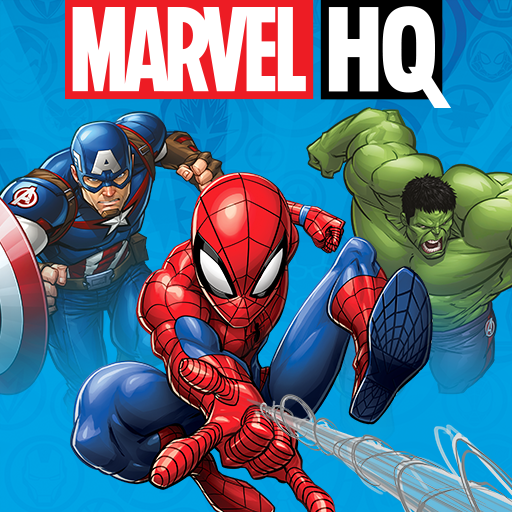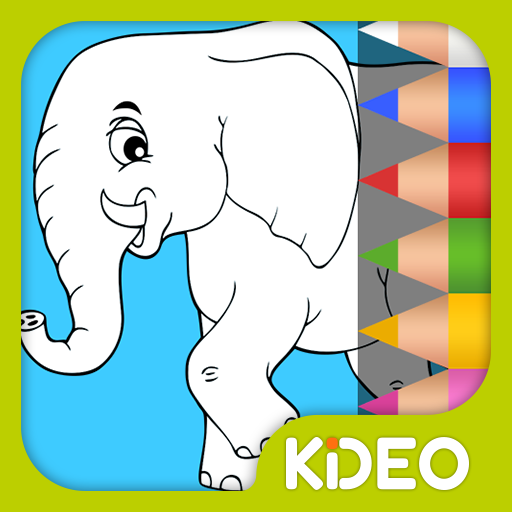Superhero Coloring Pages
Play on PC with BlueStacks – the Android Gaming Platform, trusted by 500M+ gamers.
Page Modified on: March 5, 2019
Play Superhero Coloring Pages on PC
You can fill the colors in prepared image outlines and can also create your own original drawings. It is so simple and easy even the youngest kids can play it. The game includes a lot of beautiful images of famous and beloved superhero characters, including pictures similar to: Spiderman, Batman, Superman, Captain America, Thor, Groot, Hulk, Spiderman 2099, Ironman, Cyclops, Wolverine, Catwoman, Batgirl, Captain Marvel.
The game includes the following features:
✔ 60 colorable pictures of heroes, etc.
✔ 20 bright and beautiful colors to use for drawing and filling.
✔ Filling an entire region with color, drawing with a pencil or a brush, and using an eraser.
Your can paint, draw, or doodle their favorite hero, or basically whatever they want. Doodling, painting, and drawing have never been easier and more fun, so let's start now with yours favorite Marvel and DC alike heroes, such as Spiderman, Batman, Superman, Captain America and more.
Our goal at Forqan Smart Tech is to provide the best value for your family, allowing them to develop visual and cognitive abilities, to learn to communicate with their peers and the environment around them, and to acquire important life skills. Each game is designed by a professional for the specific age group.
It is the time to have fun with our wonderful Superhero Coloring Pages game!
Play Superhero Coloring Pages on PC. It’s easy to get started.
-
Download and install BlueStacks on your PC
-
Complete Google sign-in to access the Play Store, or do it later
-
Look for Superhero Coloring Pages in the search bar at the top right corner
-
Click to install Superhero Coloring Pages from the search results
-
Complete Google sign-in (if you skipped step 2) to install Superhero Coloring Pages
-
Click the Superhero Coloring Pages icon on the home screen to start playing