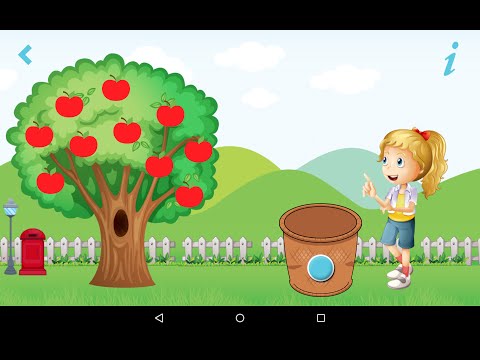Kids Numbers and Math (Preschool) - PRO
Spiele auf dem PC mit BlueStacks - der Android-Gaming-Plattform, der über 500 Millionen Spieler vertrauen.
Seite geändert am: 19. Dezember 2018
Play Kids Numbers and Math (Preschool) - PRO on PC
With this application your child will learn in a funny and interesting way the following capabilities:
✔ Counting & detecting the numbers:1-20.
✔ 100 Addition exercises: up to 20.
✔ 40 pattern exercises in different fields for preschoolers.
✔ 24 shapes exercises; detect the shapes.
✔ Numeric phonological awareness of the range: 1-10.
✔ 20 counting exercises of specific objects on background with multiple objects.
✔ Shapes intersection: build a shape from combining shapes in specific order on a board.
✔ Count different shapes on the board and detect the card with all the correct answers.
The questions in the last two bullets are are automatically generated by the application and it has many 1000s of different and smart options!
Reveal your child's brilliance and help their brain grow - download "Kids Numbers and Math (Preschool) - PRO" today.
Enjoy!
Spiele Kids Numbers and Math (Preschool) - PRO auf dem PC. Der Einstieg ist einfach.
-
Lade BlueStacks herunter und installiere es auf deinem PC
-
Schließe die Google-Anmeldung ab, um auf den Play Store zuzugreifen, oder mache es später
-
Suche in der Suchleiste oben rechts nach Kids Numbers and Math (Preschool) - PRO
-
Klicke hier, um Kids Numbers and Math (Preschool) - PRO aus den Suchergebnissen zu installieren
-
Schließe die Google-Anmeldung ab (wenn du Schritt 2 übersprungen hast), um Kids Numbers and Math (Preschool) - PRO zu installieren.
-
Klicke auf dem Startbildschirm auf das Kids Numbers and Math (Preschool) - PRO Symbol, um mit dem Spielen zu beginnen