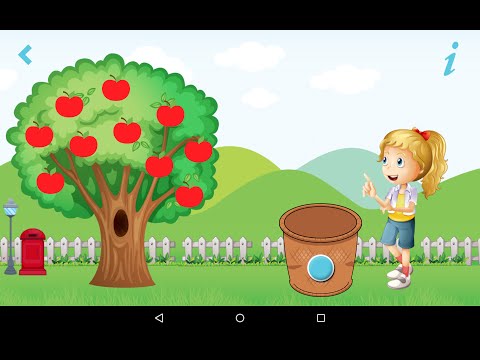Kids Numbers and Math (Preschool) - PRO
Jouez sur PC avec BlueStacks - la plate-forme de jeu Android, approuvée par + 500M de joueurs.
Page Modifiée le: 19 décembre 2018
Play Kids Numbers and Math (Preschool) - PRO on PC
With this application your child will learn in a funny and interesting way the following capabilities:
✔ Counting & detecting the numbers:1-20.
✔ 100 Addition exercises: up to 20.
✔ 40 pattern exercises in different fields for preschoolers.
✔ 24 shapes exercises; detect the shapes.
✔ Numeric phonological awareness of the range: 1-10.
✔ 20 counting exercises of specific objects on background with multiple objects.
✔ Shapes intersection: build a shape from combining shapes in specific order on a board.
✔ Count different shapes on the board and detect the card with all the correct answers.
The questions in the last two bullets are are automatically generated by the application and it has many 1000s of different and smart options!
Reveal your child's brilliance and help their brain grow - download "Kids Numbers and Math (Preschool) - PRO" today.
Enjoy!
Jouez à Kids Numbers and Math (Preschool) - PRO sur PC. C'est facile de commencer.
-
Téléchargez et installez BlueStacks sur votre PC
-
Connectez-vous à Google pour accéder au Play Store ou faites-le plus tard
-
Recherchez Kids Numbers and Math (Preschool) - PRO dans la barre de recherche dans le coin supérieur droit
-
Cliquez pour installer Kids Numbers and Math (Preschool) - PRO à partir des résultats de la recherche
-
Connectez-vous à Google (si vous avez ignoré l'étape 2) pour installer Kids Numbers and Math (Preschool) - PRO
-
Cliquez sur l'icône Kids Numbers and Math (Preschool) - PRO sur l'écran d'accueil pour commencer à jouer