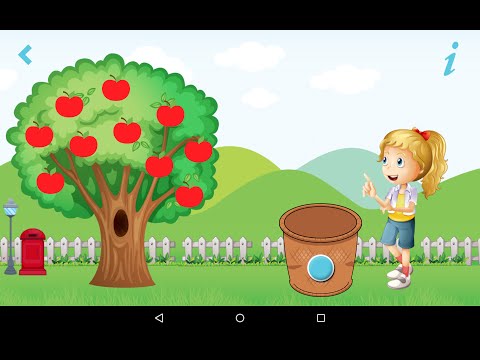Kids Numbers and Math (Preschool) - PRO
Gioca su PC con BlueStacks: la piattaforma di gioco Android, considerata affidabile da oltre 500 milioni di giocatori.
Pagina modificata il: 19 dicembre 2018
Play Kids Numbers and Math (Preschool) - PRO on PC
With this application your child will learn in a funny and interesting way the following capabilities:
✔ Counting & detecting the numbers:1-20.
✔ 100 Addition exercises: up to 20.
✔ 40 pattern exercises in different fields for preschoolers.
✔ 24 shapes exercises; detect the shapes.
✔ Numeric phonological awareness of the range: 1-10.
✔ 20 counting exercises of specific objects on background with multiple objects.
✔ Shapes intersection: build a shape from combining shapes in specific order on a board.
✔ Count different shapes on the board and detect the card with all the correct answers.
The questions in the last two bullets are are automatically generated by the application and it has many 1000s of different and smart options!
Reveal your child's brilliance and help their brain grow - download "Kids Numbers and Math (Preschool) - PRO" today.
Enjoy!
Gioca Kids Numbers and Math (Preschool) - PRO su PC. È facile iniziare.
-
Scarica e installa BlueStacks sul tuo PC
-
Completa l'accesso a Google per accedere al Play Store o eseguilo in un secondo momento
-
Cerca Kids Numbers and Math (Preschool) - PRO nella barra di ricerca nell'angolo in alto a destra
-
Fai clic per installare Kids Numbers and Math (Preschool) - PRO dai risultati della ricerca
-
Completa l'accesso a Google (se hai saltato il passaggio 2) per installare Kids Numbers and Math (Preschool) - PRO
-
Fai clic sull'icona Kids Numbers and Math (Preschool) - PRO nella schermata principale per iniziare a giocare