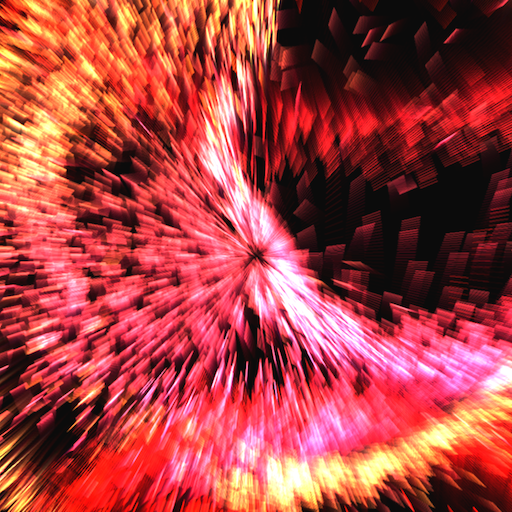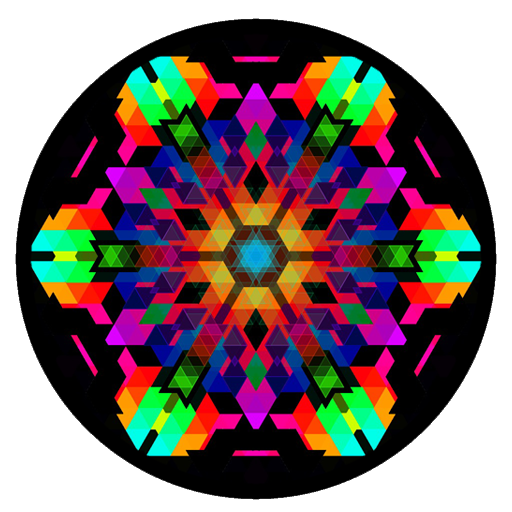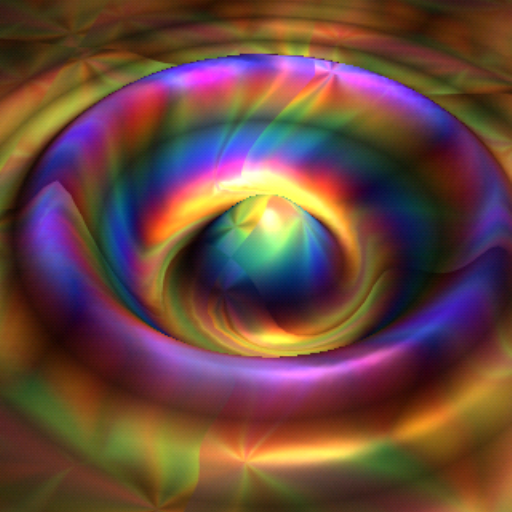Tripping Fest Drawing
Play on PC with BlueStacks – the Android Gaming Platform, trusted by 500M+ gamers.
Page Modified on: April 15, 2012
Play Tripping Fest Drawing on PC
Draw like you have never drawn before. Draw lots of incredible drawings very quickly.
Specialties:
-Optical Illusions
-3D drawings
-Symmetry-based drawing
-Flexible Coloring
-General purpose drawing
-Craziness
Please see the seizure warning in the application.
If you are still not sure, you can always try Tripping Fest Lite for free. But this full version has MANY more features and NO ADVERTISEMENTS.
Play Tripping Fest Drawing on PC. It’s easy to get started.
-
Download and install BlueStacks on your PC
-
Complete Google sign-in to access the Play Store, or do it later
-
Look for Tripping Fest Drawing in the search bar at the top right corner
-
Click to install Tripping Fest Drawing from the search results
-
Complete Google sign-in (if you skipped step 2) to install Tripping Fest Drawing
-
Click the Tripping Fest Drawing icon on the home screen to start playing