
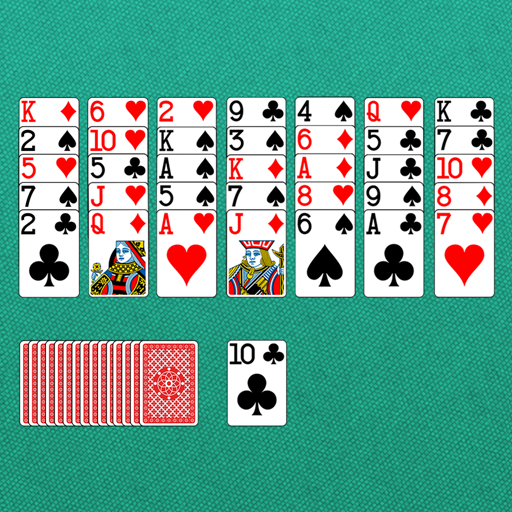
Solitario Golf clásico
Juega en PC con BlueStacks: la plataforma de juegos Android, en la que confían más de 500 millones de jugadores.
Página modificada el: 19 de octubre de 2019
Play Golf Solitaire Classic on PC
Game features:
• Crisp, clear, and easy to read cards;
• Simple and quick animations;
• Casino quality random shuffle;
• Simple & intuitive user interface;
• Detailed Statistics;
• Right and left handed layouts;
• Special bonus system affecting the final score;
• Random deals, each hand is fresh;
• Unlimited Undo;
• Helpful hints;
• Many challenging Achievements;
• Global Leaderboards;
• Social sharing;
• Detailed tutorial for the beginners;
• The game supports 7 languages.
Are you a fan of different mind training games?
Or you like to solve riddles, don’t you?
Just never played any solitaire card games before?
Don’t worry, try this simple, fun and addictive casual game!
And this game will settle in your own list of best card games ever.
Be among many happy Golf card game fans - enjoy the game and we will love to hear you feedback at support@forsbit.com
Juega Solitario Golf clásico en la PC. Es fácil comenzar.
-
Descargue e instale BlueStacks en su PC
-
Complete el inicio de sesión de Google para acceder a Play Store, o hágalo más tarde
-
Busque Solitario Golf clásico en la barra de búsqueda en la esquina superior derecha
-
Haga clic para instalar Solitario Golf clásico desde los resultados de búsqueda
-
Complete el inicio de sesión de Google (si omitió el paso 2) para instalar Solitario Golf clásico
-
Haz clic en el ícono Solitario Golf clásico en la pantalla de inicio para comenzar a jugar




