
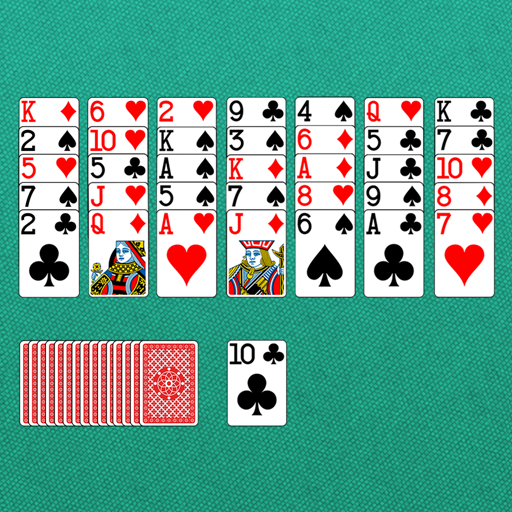
Golf Solitaire Classic
Chơi trên PC với BlueStacks - Nền tảng chơi game Android, được hơn 500 triệu game thủ tin tưởng.
Trang đã được sửa đổi vào: 19 tháng 10, 2019
Play Golf Solitaire Classic on PC
Game features:
• Crisp, clear, and easy to read cards;
• Simple and quick animations;
• Casino quality random shuffle;
• Simple & intuitive user interface;
• Detailed Statistics;
• Right and left handed layouts;
• Special bonus system affecting the final score;
• Random deals, each hand is fresh;
• Unlimited Undo;
• Helpful hints;
• Many challenging Achievements;
• Global Leaderboards;
• Social sharing;
• Detailed tutorial for the beginners;
• The game supports 7 languages.
Are you a fan of different mind training games?
Or you like to solve riddles, don’t you?
Just never played any solitaire card games before?
Don’t worry, try this simple, fun and addictive casual game!
And this game will settle in your own list of best card games ever.
Be among many happy Golf card game fans - enjoy the game and we will love to hear you feedback at support@forsbit.com
Chơi Golf Solitaire Classic trên PC. Rất dễ để bắt đầu
-
Tải và cài đặt BlueStacks trên máy của bạn
-
Hoàn tất đăng nhập vào Google để đến PlayStore, hoặc thực hiện sau
-
Tìm Golf Solitaire Classic trên thanh tìm kiếm ở góc phải màn hình
-
Nhấn vào để cài đặt Golf Solitaire Classic trong danh sách kết quả tìm kiếm
-
Hoàn tất đăng nhập Google (nếu bạn chưa làm bước 2) để cài đặt Golf Solitaire Classic
-
Nhấn vào icon Golf Solitaire Classic tại màn hình chính để bắt đầu chơi




