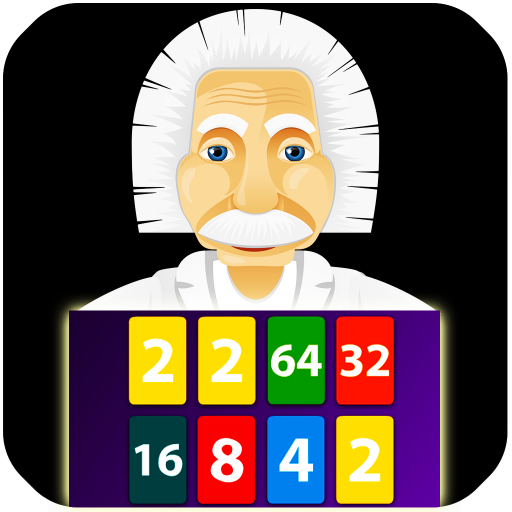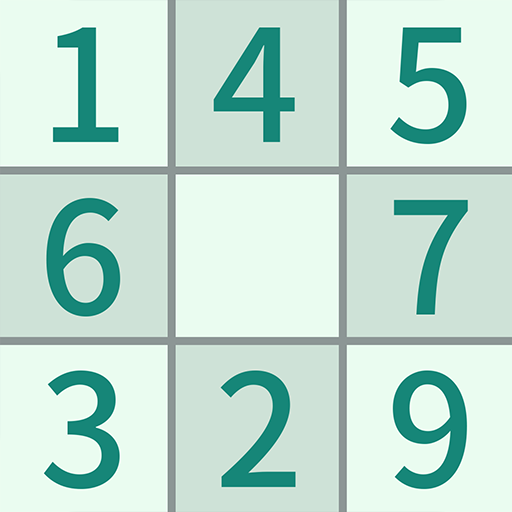
Sudoku. Logic Puzzle
العب على الكمبيوتر الشخصي مع BlueStacks - نظام أندرويد للألعاب ، موثوق به من قبل أكثر من 500 مليون لاعب.
تم تعديل الصفحة في: 27 نوفمبر 2019
Play Sudoku. Logic Puzzle on PC
Features:
-Clean and neat design with fresh and user-friendly interface
-Easy to learn, but hard to master and addictive gameplay
-Different difficulty levels: From easy to medium and hard
-Daily challenge: complete daily sudoku puzzle and get unique trophies.-
-Optimized for both Portrait and Landscape views
-Your personal game scores and stats for each difficulty level
Stay tuned and let us know about any bugs, questions, feature requests or any other suggestions. Your feedback is valuable to us and we are constantly improving the experience to make sure we are delivering the best Sudoku game ever.
العب Sudoku. Logic Puzzle على جهاز الكمبيوتر. من السهل البدء.
-
قم بتنزيل BlueStacks وتثبيته على جهاز الكمبيوتر الخاص بك
-
أكمل تسجيل الدخول إلى Google للوصول إلى متجر Play ، أو قم بذلك لاحقًا
-
ابحث عن Sudoku. Logic Puzzle في شريط البحث أعلى الزاوية اليمنى
-
انقر لتثبيت Sudoku. Logic Puzzle من نتائج البحث
-
أكمل تسجيل الدخول إلى Google (إذا تخطيت الخطوة 2) لتثبيت Sudoku. Logic Puzzle
-
انقر على أيقونة Sudoku. Logic Puzzle على الشاشة الرئيسية لبدء اللعب