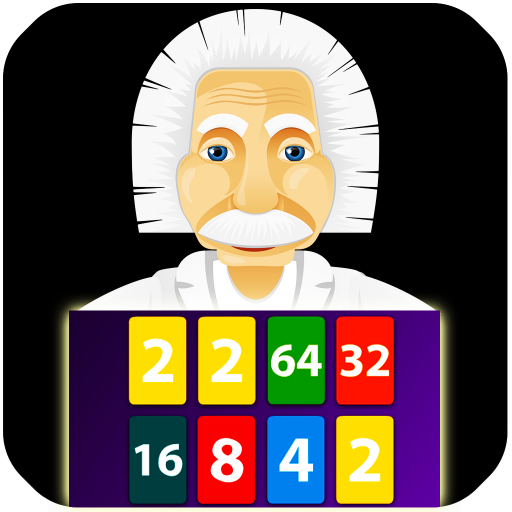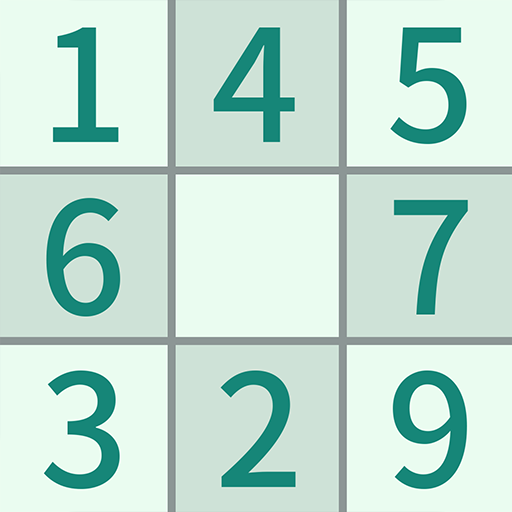
Sudoku. Logic Puzzle
Play on PC with BlueStacks – the Android Gaming Platform, trusted by 500M+ gamers.
Page Modified on: November 27, 2019
Play Sudoku. Logic Puzzle on PC
Features:
-Clean and neat design with fresh and user-friendly interface
-Easy to learn, but hard to master and addictive gameplay
-Different difficulty levels: From easy to medium and hard
-Daily challenge: complete daily sudoku puzzle and get unique trophies.-
-Optimized for both Portrait and Landscape views
-Your personal game scores and stats for each difficulty level
Stay tuned and let us know about any bugs, questions, feature requests or any other suggestions. Your feedback is valuable to us and we are constantly improving the experience to make sure we are delivering the best Sudoku game ever.
Play Sudoku. Logic Puzzle on PC. It’s easy to get started.
-
Download and install BlueStacks on your PC
-
Complete Google sign-in to access the Play Store, or do it later
-
Look for Sudoku. Logic Puzzle in the search bar at the top right corner
-
Click to install Sudoku. Logic Puzzle from the search results
-
Complete Google sign-in (if you skipped step 2) to install Sudoku. Logic Puzzle
-
Click the Sudoku. Logic Puzzle icon on the home screen to start playing