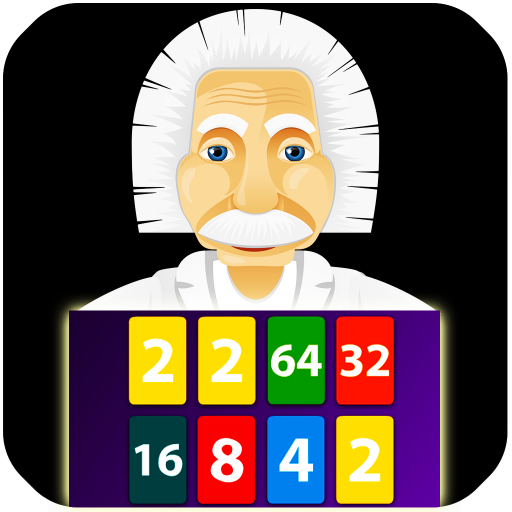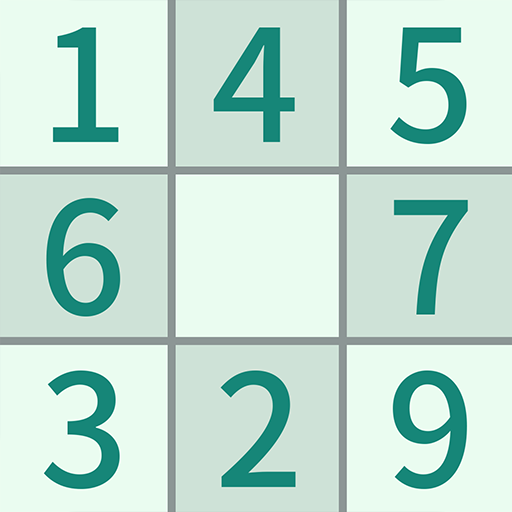
Sudoku. Logic Puzzle
Mainkan di PC dengan BlueStacks – platform Game-Game Android, dipercaya oleh lebih dari 500 juta gamer.
Halaman Dimodifikasi Aktif: 27 November 2019
Play Sudoku. Logic Puzzle on PC
Features:
-Clean and neat design with fresh and user-friendly interface
-Easy to learn, but hard to master and addictive gameplay
-Different difficulty levels: From easy to medium and hard
-Daily challenge: complete daily sudoku puzzle and get unique trophies.-
-Optimized for both Portrait and Landscape views
-Your personal game scores and stats for each difficulty level
Stay tuned and let us know about any bugs, questions, feature requests or any other suggestions. Your feedback is valuable to us and we are constantly improving the experience to make sure we are delivering the best Sudoku game ever.
Mainkan Sudoku. Logic Puzzle di PC Mudah saja memulainya.
-
Unduh dan pasang BlueStacks di PC kamu
-
Selesaikan proses masuk Google untuk mengakses Playstore atau lakukan nanti
-
Cari Sudoku. Logic Puzzle di bilah pencarian di pojok kanan atas
-
Klik untuk menginstal Sudoku. Logic Puzzle dari hasil pencarian
-
Selesaikan proses masuk Google (jika kamu melewati langkah 2) untuk menginstal Sudoku. Logic Puzzle
-
Klik ikon Sudoku. Logic Puzzle di layar home untuk membuka gamenya